Empowering Multilingualism: The Best Image Translation Tools

As the demand for globalized content continues to grow, the quest for inclusivity extends beyond mere text. A website's ability to visually communicate across borders and cultures hinges on its effective use of image translations. Empowering multilingualism isn't just about adapting textual content for different regions; it’s about ensuring every image speaks the same language as its viewer.
In this article, we navigate the essentials of image translation and explore top-notch tools that breathe life into this concept, ensuring your website resonates with audiences worldwide.
Understanding Image Translation
Before delving into the specifics of image translation plugins, it's essential to grasp the concept of image translation at its core. Image translation goes beyond merely changing the text within an image; it encapsulates a deeper understanding of cultural nuances, symbols, and the significance of visual cues across different regions.
- Cultural relevance: Images are potent tools for conveying messages. However, what resonates in one culture might not necessarily do so in another. For instance, a thumbs-up gesture might be seen as positive in Western cultures but offensive in some Middle Eastern countries. Hence, image translation is not just about changing the language of the text within the image but ensuring the imagery itself is culturally appropriate.
- Visual context: Often, images on a website serve as a context for the accompanying text. Therefore, when translating a site for international visitors, the images should align with the translated text to maintain the intended meaning. A mismatch could lead to confusion or misinterpretation.
- Embedded text: Some images have text embedded within them, such as infographics, memes, or promotional banners. This text needs to be translated and formatted to fit the original design. It's crucial to ensure that the translated text maintains the design aesthetics, such as font style, size, and color.
- SEO considerations: Just as written content has SEO implications, so do images. Alt text, image file names, and captions play a role in how search engines index and rank images. Translating these elements is key to ensuring your images are discoverable by audiences in different regions.
- Technical aspects: Image translation isn't just about cultural and contextual considerations. There are technical aspects to consider too. File sizes, image formats, and loading times might vary based on the region or the device used by your international visitors. Ensuring the images are optimized for these variables is part and parcel of an effective image translation strategy.
Why is Image Translation So Important?
It’s important to note that these days the English-speaking world represents just a quarter of overall internet traffic, despite well over half of web content being published in English.
Here are the top five languages used in online content in 2023:
- English at 58.8%
- Russian at 5.3%
- Spanish at 4.3%
- French at 3.7%
- German at 3.7%
Of course, the languages you need to translate your content and media into will depend on your audience, but, as you can see, there’s a clear discord between the language web content is currently published in and the user base that it could appeal to.
An image language translator is a solution that can help you to meet this demand. It can translate your media to accommodate visitors who speak a different language, an important aspect that shouldn’t be overlooked when localizing your website for international visitors.
While translation software localizes the text on your site, an image language translator extension will help ensure every image across your site is ready for your visitors, whichever country they’re visiting from.
In particular, this benefits you by:
- Giving your international visitors a positive experience, as every element of your site is localized for them
- An image language translator helps optimize your site for international search traffic, in particular from Google image search
Analyzing the Best Image Translation Tools
Since the right image translator extension can help attract more visitors to your site from around the world, keep the following three points in mind when choosing which one to install:
- It’s best if it’s straightforward to use, without sacrificing functionality
- All elements of the images should be localized, including metadata and ALT text for accessibility
- It should allow you the option of changing an image on a per-language basis. The reason for this is that an image that makes sense to an English-speaking audience may not be relevant for every language (flags and landmarks are two examples)
With those points in mind, let’s take a look at some of the most popular image translator extensions you have to choose from.
1. Weglot
Weglot stands out from the rest as a comprehensive solution to website localization challenges. Not only does it translate text across pages and blog posts, but its built-in image language translator ensures complete image localization, making it a prime example of true multilingual empowerment.
Key features of Weglot:
- Broad language support: With support for over 110 languages, from European ones like Italian, Dutch, and Danish to Asian languages like Korean, Thai, and Marathi, Weglot has got you covered.
- Instant multilingual site: It's no longer just about translating; it's about converting. With Weglot, you can instantly turn your site multilingual, catering to a wide international audience without missing out on any potential customer.
- Centralized and automated content: With Weglot, every piece of content, be it a new product or a blog post, gets detected and translated automatically across all languages.
- Visual editing: Edit your text, images and metadata through a live preview of your site, make instant changes and see exactly where each translation is in the context of your website.
- Boosting international SEO: Weglot fully optimizes multilingual SEO by providing language-specific URLs, translating all metadata, and ensuring that all multilingual SEO requirements are met to enhance your search engine rankings.
- Compatibility with popular CMS: Whether you use Magento, Shopify, Squarespace, or WordPress, Weglot seamlessly integrates with all major Content Management Systems, ensuring your website's functionality remains intact.
Paid plans start from €15 a month, Weglot provides a comprehensive solution that caters to all aspects of website localization. From text to images, its robust features ensure that you offer an unparalleled user experience, irrespective of the language preference of your audience.
2. Linguise
Linguise is another contender in the realm of website localization, particularly when it comes to translating images and other media. It aims to improve your website's international presence through quality translations and enhanced SEO.
Key features of Linguise:
- Real-time translations: Users can translate and edit content in real-time using the Live Editor. This extends to all types of media, including images, sliders, and videos.
- Image translation features: Users can enhance SEO by translating the file names of different image versions, ensure that embedded text in images is localized to resonate with the target audience, and make sure image links redirect to pages in the user’s local language.
- Broad language support: Linguise supports over 80 languages, ensuring that your website caters to a global audience.
- SEO-optimized translations: Linguise also optimizes content for search engines, be it Google, Baidu, or Yandex.
Linguise is a comprehensive solution for businesses aiming to globalize their online presence. By merging quality translations with potent SEO tools and a user-friendly interface, it ensures that brands can communicate effectively with international audiences. Prices start from $15 a month.
3. TranslatePress
TranslatePress is another tool in the domain of website localization, and in terms of image translation. This WordPress translation plugin is not just limited to textual content, but also provides an interface for translating images, thereby allowing businesses to cater to a diverse international audience.
Key features of TranslatePress:
- Image translation mechanism: Using the Translation Editor, users can pick images they want to translate by either clicking the Regular string selecting button corresponding to the image or selecting the image by name from a dropdown list.
- Varied image translations: Apart from translating the primary image source, TranslatePress also allows users to translate other meta information related to the image, such as the alt attribute, title attribute, and the href attribute of linked images.
- Image slider translation: TranslatePress has provisions for translating image sliders or carousels. Users can hover over the images in the slider and select each image they wish to translate for various languages.
- WordPress-friendly: TranslatePress is designed to work with WordPress, offering full support for WooCommerce, complex themes, and site builders.
TranslatePress offers a number of features tailored for businesses looking to localize their web content. Pricing starts from €7.99 a month.
4. WPML Media Translation Add-on
WPML is designed to simplify the process of establishing and managing multilingual websites. Its Media Translation add-on allows users to upload and display variant images for different languages on their WordPress site.
Key features of the WPML Media Translation add-on:
- Translating images: The primary function is to present distinct images for varying content languages. A classic example is the potential use of different images for road trips depending on whether the target audience is British or French, given the difference in driving sides.
- Advanced image text translation: While the core WPML plugin can handle basic image text translation tasks, the Media Translation add-on allows those wishing to translate detailed meta texts like Alternative text, Title, or Caption for images outside the usual Media Library and editor.
- Utilizing distinct media across languages: Users can efficiently "translate" or, rather, swap out images and media for different languages.
- Media translation settings: These settings provide a plethora of translation options. Notably, WPML Media Translation does not clone any files on your site; instead, it creates new database entries for translated image metadata.
By ensuring that media content, particularly images, are localized in alignment with the audience's expectations and culture, this tool helps foster stronger connections and enhance user engagement. Pricing starts from €39 a year.
How to Choose Between Translation Plugins
So far we’ve talked through image language translators, what to keep in mind when choosing one, and how to use one for your site. But that functionality is just one part of a translation plugin, and it’s important to consider such an app in its entirety. A list of functionality to keep in mind is included below.
Here at Weglot, we’ve designed our plugin to be easy-to-use, to translate every element of your site, while also giving you flexibility. With this in mind, it’s our intention that you benefit from:
- An all-in-one platform. Every element on your site can be localized within one easy-to-use interface
- Automatic content detection. The Weglot plugin finds your site content automatically, including media and images using our automatic content detection
- Automatic translation. We use neural machine learning from Google, Microsoft, DeepL, and Yandex to give you real-time translations
- Supports human translation. You may often find it helpful to have a native speaker look through your translated site. You get full editing control, with the option to add your own translators and access to a network of professional translators through the Weglot Dashboard
- Easy visual editing. The ability to visually edit translations helps keep text and images accurate within context across multiple languages
- Automatic visitor redirection. Your visitor is automatically redirected to the correct language page, depending on their language settings
- Automatic SEO optimization. Your translated pages are automatically optimized following Google best practices
- Every site element localized. This includes pages, posts, images and videos
- Works with your chosen technology. Weglot integrates with WordPress, Shopify, Webflow, Squarespace, Wix, and more. It’ll work with whatever platform your visitors are coming from: Android, iOS, Chrome, Firefox and more
- Supports 110+ languages. Weglot automatically translates into more than a hundred languages, so whether you’re translating your English site into Bulgarian, Catalan, Croatian, Hindi, Gujarati, Slozak, Slovenian, Welsh, Esperanto, Swahili or Afrikaans, your target languages will be supported
All in all, with features like automatic content detection, neural machine learning for real-time translations, and support for various platforms and over 110 languages, you can rest assured that you’ve found an effective website localization solution.
Now let’s go through the process of setting up and using Weglot for localizing your site’s images.
Getting Started With Weglot For Image Translation
Step 1: Install the Weglot translation solution on your site. See the platforms we support here – Weglot is compatible with all CMS and non CMS platforms.
In WordPress, simply add it as a plugin and activate:
.png)
Step 2: Open a free Weglot account and create your first project in your Weglot account.

Step 3: Copy and paste the API key you’re given in your Weglot Dashboard into the Weglot tab in your WordPress admin.

Once you’ve completed those steps, your website will be fully translated.
In your Weglot account, you can review the automatic translations, which also includes image metadata and ALT text:

You can edit the translations manually if you want to make any edits to the automatic translations:

Let’s now talk through how to use Weglot to translate your website images.
Changing the Image Slug and Image Itself for International Visitors
It’s important you have the option of changing the image for different languages.
In many cases, one image across multiple languages works fine. But let’s say in English you’re showing an example of a famous American landmark (the Statue of Liberty, for example), in French that landmark may be replaced with an image of the Eiffel Tower. This helps maintain accurate context across all translations. Otherwise there’s the risk of confusing your international visitors, which may encourage them to leave your site.Here’s how you can choose alternative images for different languages, using the Weglot Visual Editor – simply click the pencil icon next to an image:

Localizing Text Overlaid on Your Site Images
Unless the text is part of the image itself (and if that’s the case a replacement image would need to be created), text overlaying an image can be automatically found and translated.
Once the automatic translation has been created, having the option to manually edit the text further can certainly be helpful. With our plugin and its built-in image language translator functionality, you can use the Visual Editor to further edit any translations on your site in context.
A pencil icon appears next to any editable elements:

Clicking the pencil icon then shows you the automatic translation, which can then be edited further if you choose:
.png)
Manually editing the image metadata translation
All image metadata, including alt text, captions, and descriptions, are important to translate. That text not only offers more context to visitors but can also help attract more international search traffic from Google image search.
When it’s first installed, Weglot scans your site and automatically translates what it finds. As you then add or edit pages and posts, those changes are automatically translated as well. This built-in image language translator functionality helps keep your site and its images localized across all languages, at all times.
Perhaps you’re making changes to a page by replacing one image with another image that’s more relevant. As soon as you click Publish, Weglot automatically finds all metadata for that image and translates it. This can then be reviewed and edited further if you choose.
For example, in the WordPress Media Library, if you choose to edit an image, all metadata is also displayed:

Weglot’s built-in image language translator automatically translates the text it finds, which can then be reviewed and edited further the following way:

By clicking on See details, more information can be seen about the translation (including all previous translations of the phrase):

How image language translators localize sliders
Here’s an example using the MetaSlider plugin for WordPress – a simple slider has been created with three images and captions:

This slider is then added to a page, using the WordPress Gutenberg editor in this example:

Upon publishing, the slider text is automatically translated. In Weglot, the built-in image language translator allows you to edit the translations multiple ways, including by using the Visual Editor
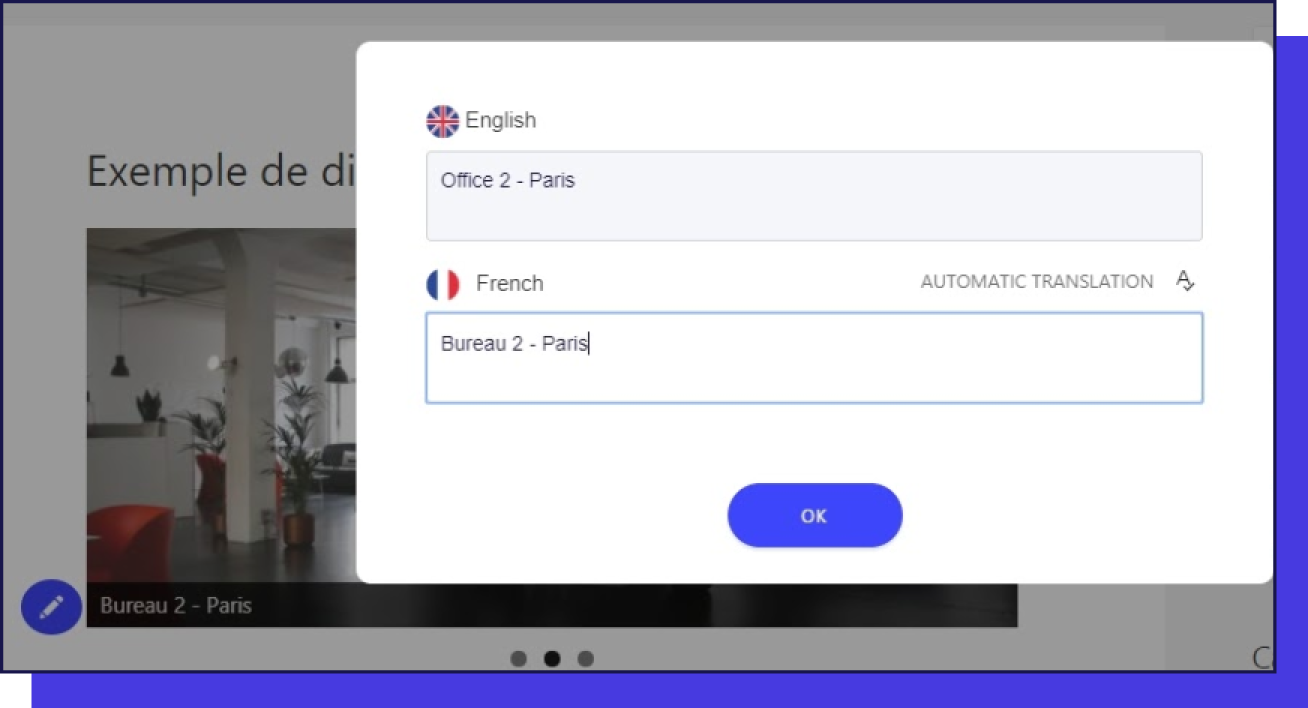
And just like with standard images, the slider images and slugs can be altered for different languages by again clicking the pencil icon next to any slider image:

Bridging the visual language divide: The way forward
Seamless communication goes beyond text; it encapsulates the universal language of visuals. Our exploration of image translation tools underscores their significance in ensuring that every facet of a website speaks directly to the heart of a global audience.
Among these, Weglot emerges not only as a reliable solution for complete website translation but also as a pioneer in image localization. As you venture further into how you can make your website more inclusive for a global audience, consider trying out Weglot’s 10-day free trial.
Ready to get started? Sign up for our free trial and check out our paid plans to learn more.

















