How to Set Up Your Multilingual Shopify and Sell Worldwide

As a new ecommerce entrepreneur, you’ve got a big decision to make: which CMS platform are you going to use? Shopify is a popular platform for ecommerce sites today, and maybe you’ve chosen it for your own business—you’re ready to be part of that.
Now, you’re ready to make another big decision, you want to make your Shopify multilingual. (And, even if you haven’t necessarily decided this, you should probably consider it—especially if your business falls into one of these categories.) Either way, it’s a big step towards going global, and comes with its fair share of advantages.
What are the Advantages of Making Your Shopify Store Multilingual?
How can I sell more? This is probably the biggest question that any ecommerce entrepreneur asks themselves.
One way to do it, especially in our hyper-connected world, is going global. But to tell the truth, this is kind of a scary prospect, isn’t it? Launching into an unknown market, going outside of your comfort zone…but the reward could be highly profitable.
So, what are the advantages of making your store multilingual and offering more than one language on your Shopify site?
Targeting new markets.
…But actually, that’s not all there is to it. By going multilingual you can increase your sales by targeting new foreign markets. This isn’t just because you’ll be targeting them: you’ll actually be creating more value for them, like I explained in this article on How to Create Value to your Audience by Internationalizing.
By Internationalizing, you don’t just translate your website to target a new market; you adapt your content to a market, to create value for it, to ease the buying process, and to adapt yourself to your targeted market’s culture and language.
It’s been proved that 90% of non-English speakers won’t buy on an English website.
So, making your Shopify store multilingual means selling to all the potential customers you exclude by having your store exclusively available in your native language.
Convinced now? Hopefully you are. Of course, that doesn’t change that fact that making your store multilingual may seem difficult. No worries—we’re going to go over the easiest way to accomplish this.
Choose the Languages That You Want Your Shopify Site to Be Translated Into
First, you need to understand which markets you want to target. And to do so, Google Analytics is your friend. It’s the most-used analytics tool in the world and will help you better understand your traffic and what languages your Shopify site visitors speak.
Go on your Google Analytics Dashboard > “Audience” > “Geographical Data” > “Language”, and you will get to a screen that looks something like this:

You’ll probably want to translate your Shopify site into your users’ most-used language(s), which Google calculates based on their existing language data for the web-surfers viewing your page . Of course, your ultimate choice should depend on some other parameters:
- Do you know the languages you want to translate your Shopify store into?
- Is automatic translation enough for you? Or do you need to invest in professional translation?
Setting up the International Shipping of Your Shopify Store
Making international shipping available is an important step to being able to sell internationally, and goes hand-in-hand with making your store multilingual.
These are the three major ways that most retailers go about international shipping, depending on their size, means, and needs.
- Shipping from your home
Many retailers start small, handling every aspect of the shipping process themselves. You handle the packaging yourself, you go to the local post office or hire a courier service. .
If you are just starting your business, this is probably what your shipping process is going to look like. It takes more time to do all of the shipping work yourself, but, until your order traffic really picks up, this is the cheapest, lowest-risk way to satisfy your customers.
The downside is that your customers will have to pay higher international shipping rates than they would for a big online store. This is a drag at first, but also just one more reason to focus on growing your business!
- Dropshipping
Dropshipping is another option, and a very good one for beginners. But the goal is different: with dropshipping, you can’t sell your own product: you are dependent of the dropshipping supplier. Oberlo is one of the best-known dropshipping platforms, and operated by Shopify.
The advantage of starting a dropshipping storefront is that you just have to sell products, without having to take care of any logistics. The dropshipping partner takes care of that.
If you do choose this option, international shipping isn’t an issue for you. You’ll easily be able to get your products to customers across the globe—so you definitely should translate your store to sell more!
- Fulfillment Warehouse
Fulfilment warehousing is for more advanced stores. This solution consists in using a third-party logistics company which will do inventory management, order processing, packaging, and shipping for you.
It’s a pretty good option when you begin to have too many orders to ship on your own, and when you need more time to devote to your sales and marketing strategy.
Fulfillment warehouse companies also negotiate shipping rates, so shipping through them is better for both you and your customers. This is even more true with international shipping, because individually-shipped package rates tend to be really high; since fulfillment warehouses work with high volumes, they generally cut their costs per item, meaning both you and your final customer pay less, too. (Of course, these costs will be lowest if you choose a fulfillment warehouse within the geographical region of your primary client base, or bases, if you have several.).
(If you want to know more about fulfillment warehousing, Shopify has a great article that explains it.)
Don’t be discouraged if this option seems too expensive for you, especially if you’ve just launched your store. You should wait until you accumulate a steady stream of orders before thinking about outsourcing your shipping process.
If you want to know more on shipping on Shopify, go take a look at Shopify’s guide here. Pricing is also a key priority for your international store and will impact your shipping method.
Translating your Shopify Store

Now it’s time to translate your store. Shopify allows you to use apps—which you can download in their App Store—to do this quickly and efficiently..
With the Weglot Shopify app, you can do 3 things:
- Manually or automatically translate your website into over 100 languages
- Order professional translations
- Ensure that your store is SEO-optimized, following the Google SEO guidelines
Weglot’s auto translation feature allows you to move fast on translating your website, and prevents you from losing time locating every little fragment of text on each of your (numerous) page elements. We allow you to focus on what matters: selling.
If the automatic translation you get doesn’t seem totally coherent, you can perfect it using the Human Translation feature.
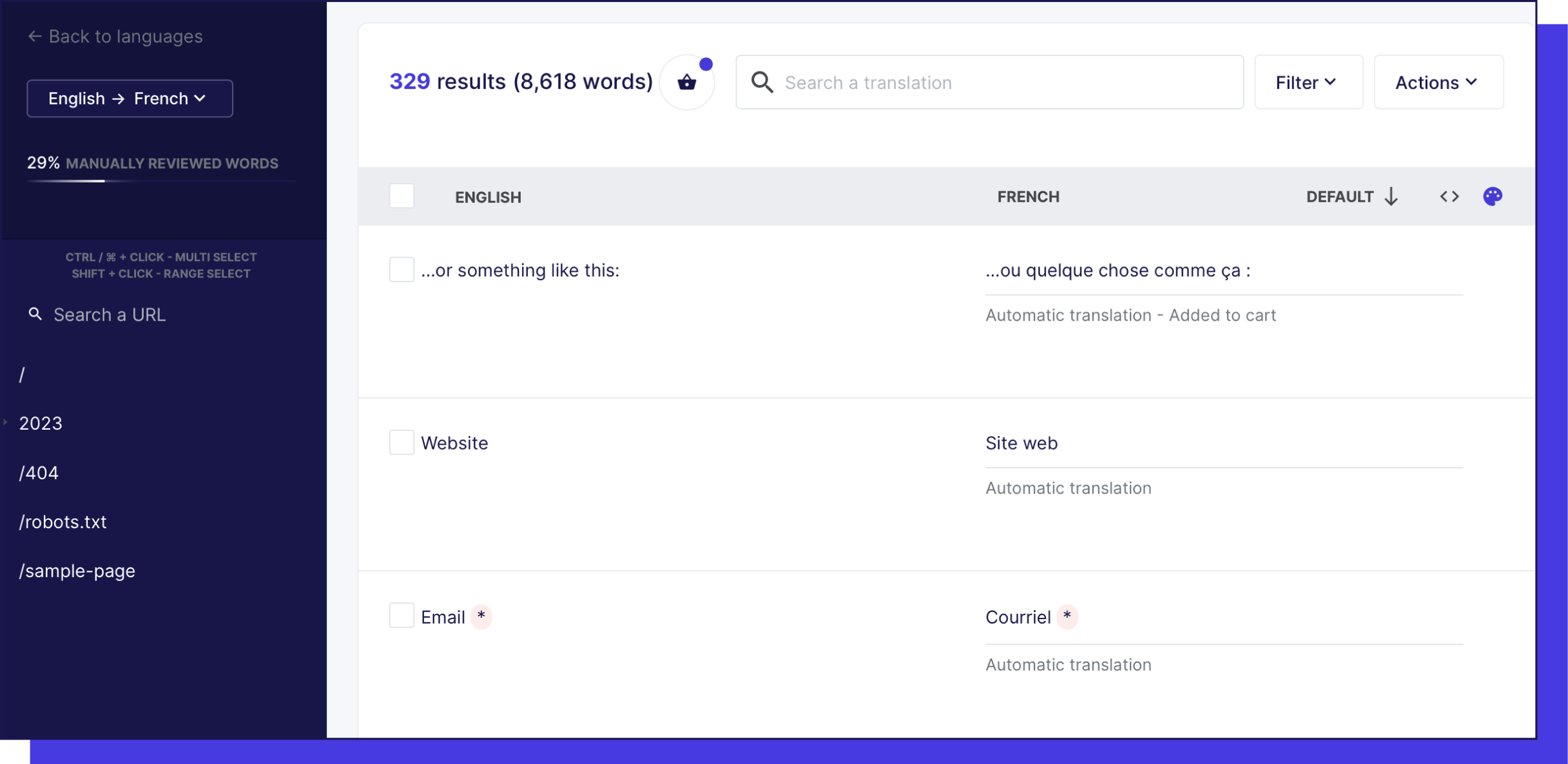
You can manually edit all your translations in Weglot, and use our Visual Editor to figure out exactly where your translations will show up on your page and easily ensure that you haven’t left anything behind. You even can order professional translations directly from Weglot to get the best translation quality possible.
And remember that SEO is key. That’s why we worked on a plugin that automatically creates subdomain URLs for your translated pages so they can be indexed in Google.
To install Weglot on Shopify and try it for free, you just have to install the app here.
Converting Currencies and Translating Invoices
Now we come to the final touches—the little details that will make your store’s internationalization process worth the effort. As an ecommerce site, you should be ready to convert your store’s currency into all of your targeted audiences’ local currencies, as well as translate your invoices to offer the best buying experience possible to your customers.
One of the easiest ways to take care of currency conversion is to install a currency converter plugin like this one.
As for translating your invoices, we’ve already explained how to do it with Weglot in another article. Check it out.
Download our guide on Best practices for setting up an international store to learn more about selling cross-borders
Wrapping Up
- Choose the languages you want to translate your store into, using analytics
- Know yourself, and your goals to choose the international shipping option that fits your needs
- Translate your Shopify Store by using a plugin like Weglot
- Make sure your site can convert currencies, and don’t forget to translate your invoices with Weglot (as explained in this article)
Photo by Dariusz Sankowski on Unsplash

















