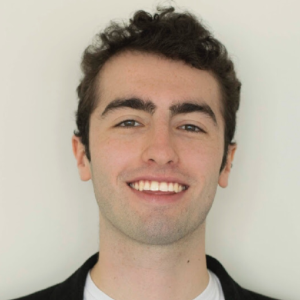The Best Website Localization Services: Translation Software and Other Tools

The first rule of entering new markets is translating your website into your target audience’s native language. But the work doesn’t stop there: to provide them with high-quality user experience, you’ll need to localize your website content.
No need to worry—here, we’ll walk you through the website localization process. Then, we’ll briefly discuss the website localization services out there. Finally, we’ll wrap up by exploring how you can use Weglot, our no-code website translation software, to quickly and accurately create a multilingual website in tandem with a website localization service.
Note: Ready to translate your website into its new language? Skip the article and start your free trial.
The Website Localization Process
Localization is the process of adapting your product or service to specifically meet the needs of your target market. Likewise, website localization means modifying your original website by adjusting the design, language, and cultural elements to resonate with your new audience more precisely.
1. Detect Your Content
The first step in your website localization project is to detect all the content on your website. This may sound simple, but many parts of your website aren’t immediately visible, whether through your main navigation or smaller menus.
When done manually, this process is time-consuming. That’s why you’ll need automatic content detection so that even your images and dynamic content are translated. That way, you’ll enter international markets more easily.
2. Set Translation Rules
To ensure that your website translation retains its high quality, you’ll need to set some rules. By this, we mean style guides, glossaries, implementing the right formats, and more.
Why is this important? So you don’t manually have to edit words you don’t want to be translated, like brand or product terms. This will make it easier to keep a consistent website across the local languages you’re targeting. Weglot’s translation management system (TMS) is designed to make this as simple as possible through its intuitive interface.
3. Choose Your Translation Method
There are three translation solutions for you to choose from:
- Machine translation only
- Human translation
- A mix of both
Human translation is a great method for getting top-quality translations. However, it’s notoriously expensive, both in terms of time and money.
On the other hand, machine translation is incredibly useful—we’re big fans of it at Weglot! However, not everyone feels comfortable using the raw output without any editing. That’s why using a mix of both is the best way to get quality translations to impress your new customers.
Using website translation software like Weglot gives you a first layer of machine translation. Though it eliminates a lot of the initial work of translating your website, you then get 100% control over these translations and are free to edit them through the Dashboard.
Check out our customer case studies to see how our localization tools help users benefit from the speed and efficiency of machine translation and human editing.
4. Publish Your Multilingual Website
And you’re done! Your multilingual website is ready to go live.
The process won’t ever be completely done, though. You’ll eventually need to look at smaller—but still important—aspects of your website. This includes translating your images and other multimedia, refreshing your content and reviewing the translations, and more to maintain an intuitive user interface for your audience.
But other than that, your website is ready for your global markets!
Translating Your Website With Weglot
Before starting the localization process on your website, you’ll need to make sure it can display content in multiple languages (called website internationalization). Then, you’ll have to translate it. The fastest and most efficient way to do this is through Weglot, a no-code tool you can easily add to any CMS/website in a few clicks.

Here’s a quick video that shows you how it’s done.
Once added, you can use Weglot to translate your entire website within minutes.
Set up your account, pick your site’s original language, and then your target language (what you want to translate your site into). We support 110+ different languages—even custom languages like French-Canadian. No need for language services, either.
Weglot automates the translation workflow for you. But you can still exclude any specific URLs, blocks/sections, or even words that you don’t want to be translated. It makes content management a breeze, even for large translation projects.
It also translates your site accurately and quickly because it uses machine translation from leading providers in the field, including:
- DeepL
- Google Translate
- Microsoft Translate
With Weglot, you get the best of both worlds by mixing machine and human translation. It generates a first layer of machine translation, then our users can adapt the translated content to their standards. But when localizing your website, you want to be able to access your translations to customize or modify them as needed.
Let’s take a look at the translation and localization process:
How to Edit Your Translations With Weglot
You can access all of your translations from your Weglot Dashboard. No need to download or extract any files.

You can also use Weglot’s Visual Editor to see a live version of your site.

When you find the content you want to review or edit, just make the changes right there in the interface—your edits are saved in real-time. The Visual Editor is great for making sure you don’t have overlapping text or any broken designs on your new site. Thanks to its easy user interface, you’ll always see your translations in context.
Order Professional Translation Services Through Weglot
You or your translation team can log in and use Weglot’s translation management platform to review the translations to suit your localization needs. Another option is to hire translators through Weglot’s Dashboard.
For example, with Weglot, you get a first layer of machine translation to translate your entire website quickly. Then you can hire a translator through Weglot to review high-priority content, like product pages or blog posts, and carry out your localization strategy.

Just mark which translation you want to be reviewed, pay, and your work order is created. Your site is automatically updated when the content has been professionally reviewed and approved in 2 business days.
Multilingual SEO With Weglot
Localization ensures that your new site is well-received by its new audience. Weglot helps you do that, and it helps you increase the size of your new audience, as well.
Weglot helps with your translated site’s search engine optimization (SEO) in three key ways:
- On-page SEO elements are automatically translated. This is your metadata and alt tags. You can edit these translations to ensure your pages are optimized for the exact SEO keywords you want to target.
- Weglot automatically creates subdomains/subdirectories for your translated sites. Your translated site will be hosted on a subdomain or subdirectory of your main site. For example, weglot.com is our English site, while weglot.com/de/ is our German site. This is also a best practice for localization, as your German customers will look for that /de/ in the URL.
- Finally, Weglot adds code to your site, so search engines know you have a multilingual site. When search engines crawl your site, they’ll see code signifying that you have translated versions of your site available. This helps them properly index your site in all of its available languages.
Combined, these factors help your translated site rank for the right audience.

How to Choose a Website Localization Service
Not sure where to start with localization? Don’t fret—a proper localization service provider will evaluate your needs, create a plan to help you achieve your localization objectives, and guide you through it. You won’t have to figure out anything by yourself, especially if you’re unfamiliar with your new target market, with their help.
Here are 4 tips to help you choose a website localization service that best fits your needs:
Choose a Website Localization Service With Certifications and Accreditations
A localization project takes a lot of work and expertise, so you’ll want to ensure that the people you’re working with have the experience and certification to back them up. For instance, they should at least have the standard ISO 9001 certificate, which guarantees that the service provider has the capability and dedication to meet your specifications.
Find Out If They Have Offices in Your Target Markets
If you’re a company based in the United States hoping to enter the French market, you’ll want to work with a website localization service with an office in both countries. That way, your teams can easily coordinate with your assigned localization manager and you won’t be hindered by timezone differences. Plus, you’ll have access to insider information that will be invaluable when localizing your website.
Determine If They Have the Skills and Expertise for Niche Localization Projects
If you work in an especially elaborate or technical field, find a highly specialized localization service with proficiency in your niche. They’ll understand the different contexts and nuances in your website content and know the right way to translate a phrase that a regular translator or linguist may misinterpret.
Look For Customer Testimonials and Proofs of Success
A website localization service can promise you multilingual success and more, but to make sure you’re getting your money’s worth, look up customer testimonials. If you can find happy clients with a similar profile as you, such as the industry, nature of the project, and company size, you’ll have found a winner.
The Best Website Localization Services
Let’s take a look at 6 of the best website localization services that cater to different content management systems. In fact, many of our top-performing clients use these services in tandem with Weglot to bring a fully translated and localized website to their customers!
1. Lionbridge

Lionbridge is a translation agency and localization company rolled into one, primarily targeted towards enterprises. It offers a wide range of services: technical writing, digital marketing, functional quality assurance, and more. Most notably, their translation services are fairly comprehensive: video and software localization, multilingual SEO and digital marketing, website localization, and many more.
It’s one of the largest localization services, with over 6,000 employees working in more than 5,000 cities for over 25 years. They support over 350 languages, so you’ll easily get to add multilingual functionality to your website.
What They Offer
They can help you in 3 phases:
- Project Preparation: They’ll work with you to understand your business needs, the best languages to target, and assign you a language service provider to create a personalized localization plan for your website. It gets pretty detailed: they’ll even estimate the word counts, how much it will cost, and what the turnaround times are.
- Project Execution: Once your language service provider finalizes the details, they’ll start distributing your website content to fully qualified professional linguists (also native speakers) who have been informed of your needs. Your language service providers will streamline the process so you can easily request content for translation in one click.
- Post-Localization Quality Assurance: In this last step, another group of reviewers will look through the translated text to ensure that it is accurate to your target audience’s context and culture. Once the content is approved, the files will go through a round of testing to make sure everything works as expected.
2. RWS
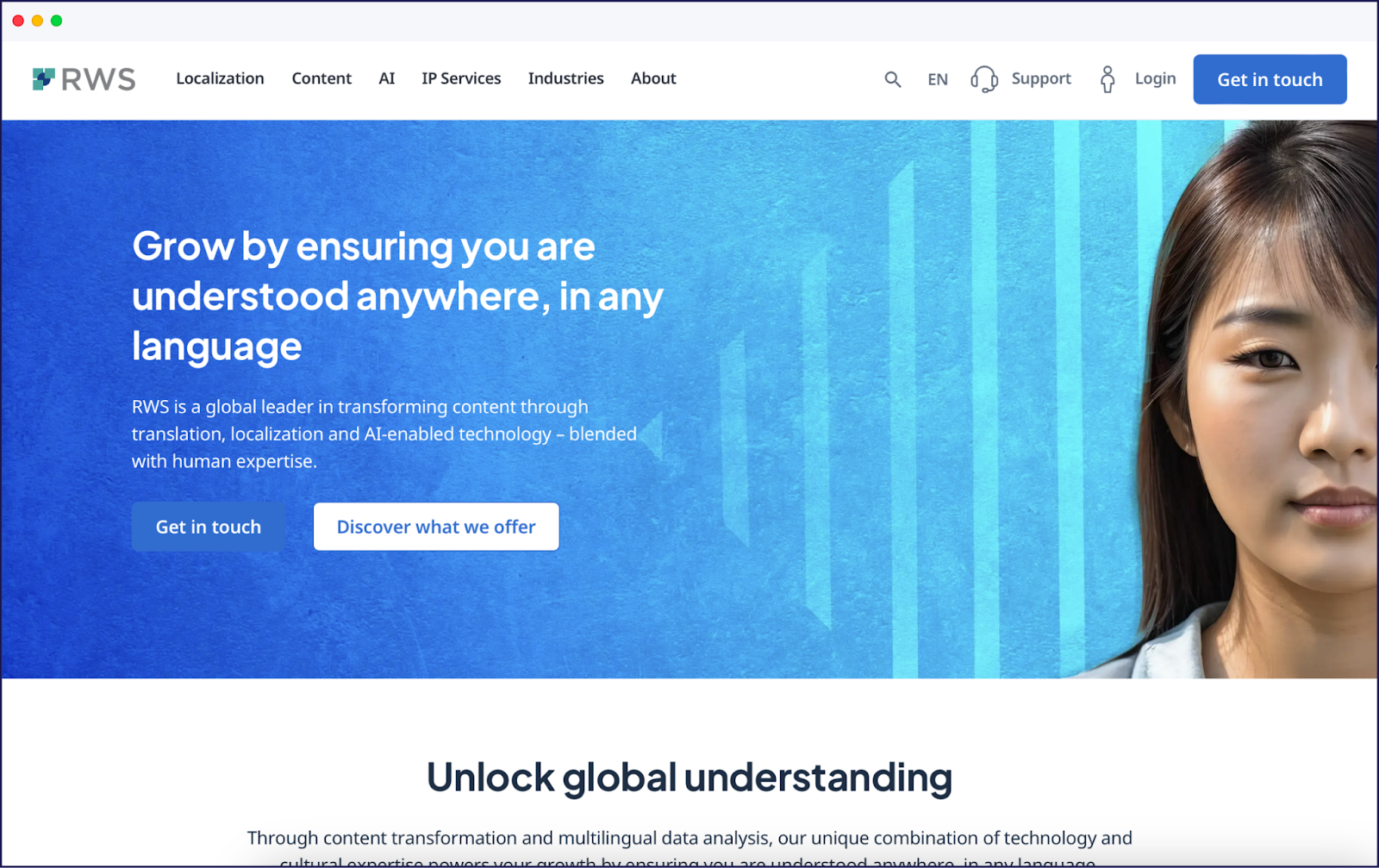
RWS is one of the largest language service providers in the world. Operating for more than 60 years, they have a team of 7,500+ experts, freelance translators, and specialized providers in 160 countries, highly skilled in different industries, to provide tailored expertise when localizing your content. They offer technology-enabled translation, localization, artificial intelligence and intellectual property services.
What They Offer
RWS’ in-house linguists will identify the best translation method for your project. They’ll even offer strategic consultation for your entire content ecosystem, making it easier to manage your translated content.
They can directly translate your content into another language, or work with a first layer of machine translation and post-edit the output. They also have specialists with subject-matter expertise, useful for translating content that needs industry-specific knowledge.
Another important aspect of localization that the service offers is transcreation or adapting a piece of content’s style, design, and text to reflect a target audience’s cultural background.
3. Alconost

Alconost is a leading localization service specializing in the localization and translation of games, software, websites, apps, and more. They have localized more than 1,500 projects, including TikTok, where they localized the app into 40 languages.
What They Offer
They provide a whole host of translation and localization services: professionals with subject-matter expertise and mastery of website technologies, website proofreading services, post-editing machine translation, quality assurance, and even 24/7 online translation. You can order localization directly from them or translate through a self-serve platform.
Alconost offers three ways to get professional translations: their full-cycle localization service, their online translation service called Nitro, or their Nitro API, where you automate the localization process by having the translations delivered directly to your CMS through their API.
They also personalize the website localization process for each client. Your assigned localization manager will work with you to establish a smooth translation process so that continuous localization, where translations are automatically added and updated as you make changes to your original website, is possible.
4. Acclaro

Acclaro can help you scale your business into new markets overseas through their many specializations: continuous software localization, global marketing, multimedia and production, interpretation and more.
What They Offer
This service can deliver a comprehensively translated and localized website by integrating top technologies—machine translation, automation, and translation management systems—to help your business launch successfully in other countries. They use data-driven insights to manage your localization project while dedicating themselves to continuously improving the quality of your translations.
This localization solution also specializes in transcreation to help boost your multilingual marketing campaigns. Though they have a team of native linguists to translate, localize, and review your content, they also work with machine translation to deliver cost-effective multilingual content, allowing you to launch your multilingual website quickly.
5. e2f

e2f is a data-science-driven localization company that delivers content in over 200 languages and dialects. Established in 2004 with a remote global workforce, they work with data science teams to design, construct, and review multilingual datasets that help clients launch conversational AI, machine learning, and more.
What They Offer
This localization veteran has a spectrum of localization services to benefit from: continuous translation, human translation, content review, glossary creation, machine translation-post editing, to name a few.
They continuously collect high-quality data to improve their processes: character recognition, fluency of translations, and even voice command translation. In fact, they’ve built their own technology to make it easy and simple to review the quality of your translations in almost real-time.
For example, it will automatically detect and flag issues so you or your team can review or correct them. They even supply you with substantive quality reports—including recommendations and resolutions—to help you reach your project goals.
6. Acolad

Acolad is one of the top language service providers in the world. With over 30 years of experience, 20,000 expert linguists, 200 research and development experts, and more than 25,000 clients, they’re definitely one of the most experienced.
What They Offer
They have language experts who are not only available in every language you need, but who are also well-versed in website localization best practices. They can also work with technical managers to polish your site and ensure every aspect is optimized.
Acolad works with more than content—they’ll work with you to develop a localization strategy and ensure that your website is designed to work with multiple languages. That way, you’re set up to connect more deeply with your target audience, maximize SEO, and successfully reach your potential customers worldwide. Plus, they adhere to accessibility standards to ensure your website is truly inclusive.
They’re also flexible in how you receive your translations. They can send it to you directly through your CMS and place your content in the right location. It’s also compatible with multilingual plugins, in case you already work with them.
Why a Website Localization Service and Weglot is the Path to International Success
Using a website localization service is great for optimizing your site for your international audiences. However, you may want to make small changes yourself and push your site live, conserve your workflow instead of disrupting it for another technology the service prefers, and overall have more control over your translation process.
The good news? You can have both by choosing a website localization service that best fits your needs and integrating it with Weglot.
Since Weglot is compatible with all technologies, you can use it with whatever service and use our many integrations for a seamless workflow. Any changes you make are automatically translated, and you can instantly update those translations with those supplied by your chosen localization service. You won’t have to wait for your manager to respond to your email and publish the change—you can do it yourself from the Weglot Dashboard.
Additionally, since Weglot is designed to follow multilingual SEO best practices, you won’t have to worry about adapting your content to ensure maximum visibility on search engines.
Next Steps: Translate Your Site to Start Website Localization
The first step of website localization is translation. By translating your site, you expand your site’s reach.
Weglot can translate your entire site within minutes. If necessary, you and your team of translators can access your translations without downloading or extracting any files. And if you want someone to review your translated content, but you don’t have translators, then you can order translation services directly through Weglot.
This gives you control over how much customization you have with translations – making Weglot a perfect tool for localization.
Plus, Weglot translates your site following the best practices of multilingual SEO to help you increase the size of your audience. Not only that, but on top of localization, it also makes it even easier to internationalize your localized website. How? By automatically adding hreflang tags, adapting your site architecture to subdomains or subdirectories, accommodating text expansion and contraction, and more.