Translate your Jimdo website
Make your Jimdo site multilingual with Weglot.


Join thousands of global brands from every industry





Get started in minutes



Fast integration
A quick and simple setup, no code required.

A powerful translation solution
Weglot makes sure your entire website is translated, and we’re officially recommended by Jimdo itself.
Easily manage your translations

Automatic and human translation
You’ll get access to a speedy first round of automatic translations, which you can then manually edit, with teammates or add your own translation team – you have complete control over your content.
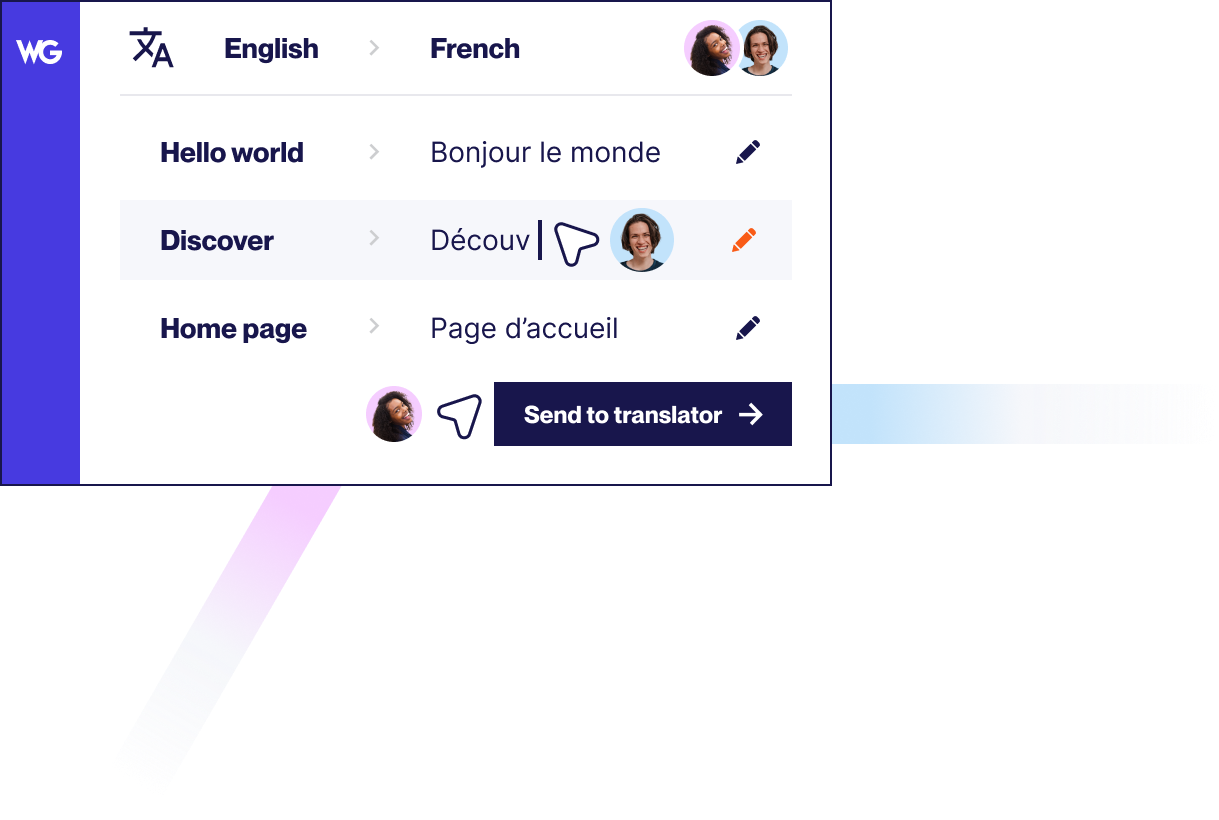
Reach visitors all over the world



Multilingual SEO
Weglot ensure your site is optimized for multilingual SEO Including, translated metadata, automatically added hreflang tags, and language subdomains/subdirectories.
Go multilingual with ease
Take a product demo


Compatible with your favorite WordPress plugins
Weglot works seamlessly with WordPress plugins and allows you to offer a fully localized user experience for your multi language website. Learn more through our pricing.
Learn how to get started
Improve your skills and find the key information you need to grow your business globally
from our vast collection of resources.





.svg)
.svg)






