20+ Best WooCommerce plugins for 2023

Setting up an online store isn’t easy and things can become even more complicated when:
- You’re doing business in a country where people speak a language other than English
- You have to keep the country’s tax requirements in mind (Think: EU VAT)
- You want to offer shipping, returns, and refund options to international customers
As a WooCommerce store owner, you’ll likely have to cater to international customers as you grow your business and ecommerce site. You have to consider things like:
- Which language you’ll publish content in
- Which currencies you’ll support for payments
- How you’ll handle tax rates
- Whether you’ll accept credit card payments or offer online payment methods (such as PayPal and Stripe)
- If you want to set up dynamic pricing rules for retail customers and wholesale buyers
- How you’ll upsell and cross-sell to customers e.g. on the checkout page or on WooCommerce product pages
Offering these additional features to an international customer base may require some extra work on your part although the final result will definitely be worth all the effort.
The easiest (and most cost-effective) way to add these ecommerce capabilities to your WordPress site is by using WooCommerce plugins.
WooCommerce plugins are essential to enhancing your ecommerce store for selling internationally. It’s the easiest way to offer advanced features like multi-currency support, shipping options, shipping trackers, and translation options. Additionally, they’re more cost-effective than hiring a developer or coming up with a custom solution for your ecommerce store.
With this in mind, in this article, we’ll share our handpicked selection of the best WooCommerce plugins for selling to an international customer base.
Along the way, we’ll discuss the key features on offer with each plugin to help you find the right solution for your online store.
#1 HubSpot for WooCommerce

The HubSpot for WooCommerce plugin helps you manage and organize your contacts in one powerful, easy-to-use database. Additionally, the plugin offers a full stack of software for marketing, sales, and customer service, to help you grow and engage with all your contacts. Recover abandoned carts, send beautiful marketing emails, build ads that drive sales, track everything with robust analytics, and more!
The best part? HubSpot’s WooCommerce plugin is free to install and use.
Key features:
- Automatically sync data from WooCommerce to the easy-to-use and free forever HubSpot CRM..
- See every contact’s activity — such as orders, list subscriptions, email interactions, and more..
- Track what customers added items to their carts, but didn’t finish checking out. Follow up with automated cart abandonment routines designed specifically for WooCommerce.
#2: WooCommerce PDF Invoices & Packing Slips

The WooCommerce PDF Invoices & Packing Slips plugin enables you to easily create and deliver perfect invoices to your customers. This WooCommerce add-on automatically attaches a PDF invoice to the order confirmation emails you send to your customers.
It comes with a basic template and gives you the option to download additional templates, customize existing templates, and create brand new templates from scratch.
Key features:
- It lets you automatically add a PDF invoice to any of your WooCommerce emails
- You can create PDF invoices and packing slips in bulk and download them from the main order page
- It comes translation-ready which helps you work with international customers
- This WordPress plugin can easily be customized to give you complete control over the PDF invoice. This way, you can add product images, modify shop data, and select paper sizes
#3: YITH WooCommerce Wishlist

YITH WooCommerce Wishlist lets you add a wishlist feature to your ecommerce website. This way, potential customers can add their favorite WooCommerce products to the wishlist, find them easily at a later time, add to cart, and make their purchase.
They can also share the wishlist with their friends on social media sites, helping you get indirect promotion for your ecommerce store.
Key features:
- You can select a page to show your wishlist and display the Add to Wishlist button on your main shop page next to the Add to Cart button
- It lets you display the ‘Remove from wishlist’ button when the product is added to the wishlist
- You can decide where you want to display the Add to wishlist shortcode
- It offers product variation support. This way, when the visitor selects a specific size or color before adding it to the wishlist, this additional WooCommerce product information will also be saved
#4 Instagram Feed by Tagembed

Instagram allows brands to create engaging, entertaining, and appealing content that helps sell their products. You can bring more engagement to your WordPress website by opting to embed Instagram Widget on WordPress Website. Instagram feed WordPress Plugin by Tagembed gathers an Instagram feed from the desired source and then allows you to curate and customize the feed before displaying it on your website. As well as Instagram, it’s also compatible with 19+ other social media platforms, providing you with a large set of content to display on your store.
Alongside providing a quick and code-free embedding solution, it also offers numerous other features that add great value.
Key Features:
- It enables you to customize your widget as per your needs. Here, you can change the font size, font style, and more to match it with the style and vibe of your website.
- The plugin gives you full authority over your feed. That means you can remove any unwanted and irrelevant content and maintain the quality of your website.
- The responsive widget adjusts itself as per the screen size, there is no need to change the display setting as per different devices.
- Auto-update feature displays the content as soon as it uploads on the source. No need to refresh the feed to get the latest content on the website.
- Custom CTA button, custom CSS, analytics and more.
#5: AliDropship Plugin

The AliDropship plugin for WordPress lets you set up a feature-rich ecommerce store to help you launch your own dropshipping business.
This tool enables you to automate various processes, offers you the tools you need to manage your shop, and allows you to choose from an unlimited number of products to dropship.
Key features:
- You can quickly find and import any item directly into your website with a single click. The image, WooCommerce product variations, and details of each imported item will be shown on your site in real-time
- AliDropship plugin offers support for WooCommerce allowing you to use any WooCommerce theme and plugin on your WordPress website without conflict
- It offers auto order tracking which lets you automatically send email notifications about tracking status to your customers
- Its pricing automation feature lets you automatically adjust the price of any item in your store which is useful for selling to international customers
#6: LiveChat

The LiveChat plugin for WordPress lets you directly talk to your clients from your website and respond to any queries they may have on the spot.
By quickly answering customer questions about products or shipping (or return) policies, you can simplify the buying process and, in turn, increase sales and conversions.
Key features:
- It tracks and collects customer data including their geographical location and the pages they visit
- Its live chat triggers help you start conversations with visitors when specific conditions are met
- LiveChat supports 45 different languages including Arabic, Chinese, Dutch, English, Japanese, and German. Its chat window automatically adjusts to the language of your page, eliminating the language barrier between you and your customers
- You can post surveys to the live chat window in order to gather useful feedback and insights from customers
#7: WOOCS – Currency Switcher for WooCommerce

WooCommerce Currency Switcher lets your site visitors switch product prices in different currencies based on set currency rates and make payments in the selected currency.
Additionally, you can add any currency to your WooCommerce store which is a useful feature if you work with overseas customers.
Key features:
- You can add a currency switcher widget to your WooCommerce store using a shortcode
- It offers three different designs including a side switcher, drop-down, and flag interfaces
- WOOCS lets your customers pay in their preferred currency
- You can choose to show or hide payment gates on the checkout page based on the current currency
- You can control how frequently the currency rates update such as hourly, daily, monthly, or after every 5 minutes. Additionally, you can disable this option and set currency rates manually
#8: WooCommerce Checkout Manager

WooCommerce Checkout Manager enables you to customize and manage the checkout process and checkout page fields. This means that you can re-order, rename, extend, and hide fields on your WooCommerce checkout pages including the Billing, Shipping, and Additional pages section.
It comes with a variety of customization options that help you create checkout pages and forms that are suitable for both local and international customers.
Key features:
- You can remove the option to create an account during the purchase process, offering a seamless shopping experience
- It lets you add a custom message before or after the checkout form, like a thank you note
- Add any field type in your checkout form including text, password, radio buttons, color picker, and country
- Its conditional checkout field editor enables you to hide or show certain fields depending on the value of its parent fields
#9: WooCommerce Shipment Tracking Pro

The WooCommerce Shipment Tracking Pro plugin allows you to integrate order tracking features to your WooCommerce store. It lets you allow customers to easily track their order delivery from a number of shipping providers including UPS, USPS, DHL Express, and FedEx.
Automating your order tracking will save you from manually entering tracking information by hand and give you a reliable way to keep customers (both local and international) in the loop about their order status.
Key features:
- It lets you quickly add order tracking information to WooCommerce orders and communicate this information to customers in order confirmation emails
- You can automatically flag the orders as completed
- You can easily add or remove supported shipping carriers
- Its Shipment Tracking API gives you order delivery status updates in real-time
#10: WooCommerce Weight Based Shipping

WooCommerce Weight Based Shipping is a simple yet powerful shipping plugin that lets your customers calculate shipping costs based on order weight.
This tool lets you add a variety of rules depending on different conditions. It’s especially useful if you cater to international customers. For instance, you can apply different rates based on weight and country postcode.
Key features:
- It lets you create as many shipping rules as you want for different order weights, destinations, and subtotal ranges
- You can offer conditional free shipping based on subtotal, total weight, or any other condition
- You can configure rules to set a constant price (such as flat-rate), or progressive price based on cart weight
#11 Moosend

Moosend’s integration with WooCommerce will help you reduce cart abandonment, increase conversion, and gather data that will give you better insight into your users’ shopping habits. With an intuitive automation builder and a brand new UI, Moosend’s platform promises minimal friction and maximum results. Moosend’s platform sports a Drag-and-Drop email editor that is robust and easy to use, a landing page library with fully customizable landing page templates, and subscription forms that help you build your email list organically and with zero effort.
Key features:
- An extensive email template library with fully customizable templates for all occasions
- A Drag-and-Drop email editor that allows marketers to create beautiful emails without prior HTML knowledge
- Reporting and analytics to help marketers track every important metric and make informed, data-driven decisions
- Weather-based emails to promote just the right thing at the right time
#12: WooCommerce Shipping Tool by Veeqo
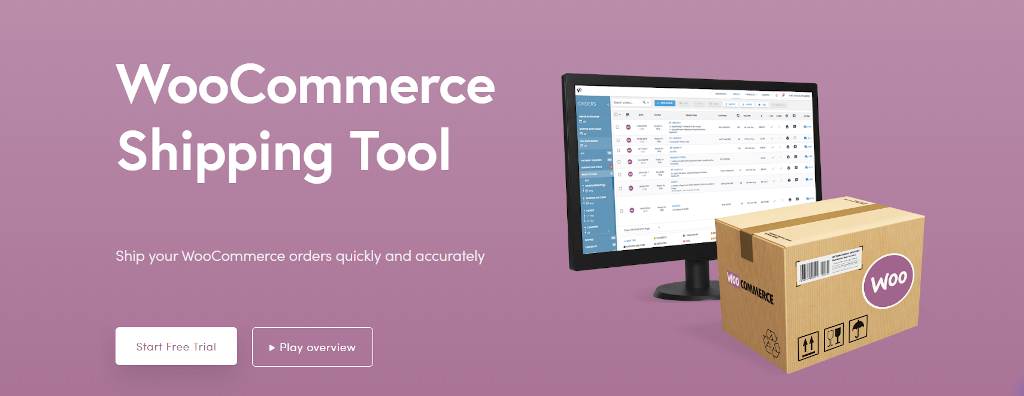
The WooCommerce Shipping Tool plugin helps you manage your WooCommerce shipping process from one ecommerce platform and deliver your order quickly and accurately.
With this tool, orders from all of your WooCommerce stores are brought into a single place, enabling you to easily ship to customers all over the world. This allows you to focus on growing your business and increasing your sales.
Key features:
- You can ship orders to customers using nine different shipping carriers
- It lets you view shipping rates, costs, and quotes for different carriers from a single place
- You can print up to 100 shipping labels in one click
- WooCommerce Shipping Tool helps you track the status of customer orders and packages
- It supports Amazon FBA which simply means that you can use Amazon FBA to complete your WooCommerce orders
#13: Weglot

Weglot is a powerful translation plugin that lets you translate 100% of your WordPress website’s content – including forms, WooCommerce product pages, and the checkout page.
It comes with a number of useful features that help you add multilingual capabilities to your ecommerce store and gives you full control over your WordPress website’s translations. This way, you can offer your site’s content in different languages and target customers from all over the world.
Key features:
- It comes with a language switcher right out of the box which lets your site visitors quickly set the language to their preferred language
- It’s optimized for SEO so your translated pages will automatically be indexed in Google search results and impact your conversion rate
- Weglot is easy to install (5 minutes setup) and compatible with all websites and CMS technologies (including WordPress)
- It automatically detects your website content so you can focus on your content translations without worrying about the technical details
#14: Ominsend

The Omnisend app for WooCommerce allows you to capture email addresses, send emails to your customers, and create automated workflows that trigger based on your customers’ behavior. However, Omnisend doesn’t stop at email, you can use this app to send SMS, push notifications, and SMS messages directly to your customers.
Everything in Omnisend employs a visual drag-and-drop builder plus several pre-built templates to get started even quicker: emails, SMSes, workflows, popups, landing pages, etc. Everything you need to handle your conversational marketing is at your fingertips!
Key features:
- Create static forms, popups, and landing pages to collect email addresses from your customers and build your email list.
- Build custom workflows to send email series such as welcome, cart abandonment, order confirmation, and more.
- Manage and use several channels within the same automation workflow
- Segment and target your messages based on profile data, campaign engagement, and shopping behavior
#15: WooCommerce Dropshipping

WooCommerce Dropshipping is a powerful store management plugin that’s designed to make your dropshipping user experience seamless and hassle-free.
It helps you easily manage your dropshipping store, automatically send notifications to suppliers about product sales, quickly import inventory from each supplier and assign inventory to specific suppliers. This way, you can focus on selling more and improve communication with your suppliers local as well as overseas.
Key features:
- Your dropshipping suppliers can log in to a private version of your website where they can view order information such as addresses, shipping details, check order statuses and flag them as “Complete“.
- It lets you customize your order notifications to suppliers and add contact information.
#16: WooCommerce Smart Refunder

The WooCommerce Smart Refunder plugin helps you simplify the refund process for yourself and your customers. It enables them to easily request a refund and quickly get refunds if you agree and the payment gateway (such as PayPal or Stripe) supports it.
In addition to this, it helps you automate the refund process enabling you to offer a quick and reliable money-back service to your customers all over the world.
Key features:
- You can view refund requests in WooCommerce and manually process them in case instant refunds aren’t available.
- You can choose to issue cash refunds or store credits.
- It gives your customers the option to request full or partial refunds.
- You can review the order and pricing information directly from your WordPress website.
#17: WooCommerce Table Rate Shipping

WooCommerce Table Rate Shipping is a WooCommerce plugin that lets you set multiple shipping rules depending on the total weight of the shipment and the destination country.
It lets you create a group of countries and define a specific shipping rule for the entire group. This way, you can easily cater to your customers located overseas.
Key features:
- You can calculate your own shipping rates depending on your specific business requirement.
- This plugin shows the delivery date directly on the shopping cart page so your customers will know when they can expect to receive the product.
- It lets you accurately calculate and display shipping rates on the WooCommerce Cart and Checkout pages.
- You can choose to calculate shipping rates based on different factors such as product weight, quantity, price, and destination address.
#18: WooCommerce Taxamo

WooCommerce Taxamo helps you seamlessly handle EU VAT calculation by integrating with your WooCommerce store. This WooCommerce plugin works by sending the shopping cart details to Taxamo – an end-to-end service – where the appropriate EU VAT rate is calculated based on your customer’s location and the products in their shopping cart.
This tool is especially useful for e-commerce store owners who work with international customers.
Key features:
- It can capture as many as six pieces of location information in one transaction without interrupting the customer’s purchase journey.
- Taxamo offers one-to-one technical, multi-channel support to WooCommerce Taxamo users.
- It creates EU MOSS settlement returns and audit-ready reports.
#19 PluginHive WooCommerce Shipping

PluginHive’s WooCommerce Shipping Services plugin helps streamline the complete shipping and order fulfillment process for the WooCommerce orders.
You can integrate the top shipping carriers like UPS, FedEx, USPS, DHL, Stamps, Canada Post, etc. to your WooCommerce store. The plugin allows you to display carrier calculated shipping rates on the WooCommerce cart page, download & print shipping labels right from your WooCommerce dashboard, and track WooCommerce orders in real-time.
It’s also one of the few plugins that are officially certified by shipping carriers like UPS, Canada Post & Australia Post.
Key features:
- Display shipping rates from multiple shipping carriers on WooCommerce cart & checkout page.
- Automatically select the cheapest available shipping service for your orders.
- Print 100s of shipping labels from your WooCommerce dashboard with a single click.
#20 WooCommerce Quaderno – Tax Automation

The Quaderno plugin for WooCommerce simplifies your business by automatically calculating the tax on every sale and following up with tax-compliant receipts and credit notes, no matter where your customer is located. Transactions and invoices processed through Quaderno are compliant with ever-changing local tax rules for WooCommerce sellers, supporting over 14,000 tax jurisdictions worldwide.
It’s the only all-in-one WooCommerce tax plugin for sales tax, VAT and GST.
Key features:
- Accurate tax calculation on every sale
- Automatic receipts and credit notes in multiple languages and currencies.
- You’ll get notified any time you become liable for taxes
- Let your customers download receipts and credit notes directly from your WooCommerce orders page
Conclusion
Depending on the sort of features you’re looking to offer, you might consider installing a few of the WooCommerce plugins we listed above.
There are, of course, dozens of other WooCommerce extensions and add-ons that can help you cater to a global customer base. For example,
- MailChimp lets you set up email marketing campaigns and reduce cart abandonment rates.
- Google Analytics gives you information about where your customers are based in.
- WooCommerce plugins like PopUp Domination can help you build an email list.
- AJAX-based search options or product filters to help customers find products faster.
That said, one of the most important WooCommerce plugins that you’ll need for your e-commerce website is a translation plugin like Weglot.
You can sign up here today and install the free plugin to your e-commerce store to get started.

















