Shopify SEO Made Easy: Title & Meta Description Optimization

Ecommerce SEO is no longer an option – it's a necessity. It acts as a beacon, guiding potential customers to your online store amidst a sea of competitors. Among the many SEO strategies, optimizing meta descriptions and titles for your Shopify store stands out as a crucial task.
Why, you might ask?
Well, these seemingly small elements play a massive role in your store's discoverability, influencing traffic, Click-Through Rates (CTR), and ultimately, your sales.
This guide is crafted to help you navigate the intricacies of title and meta description optimization in Shopify. It provides a comprehensive overview, detailing best practices, and offering practical steps to edit or change these elements in the Shopify interface. In addition, we’ll also look at other vital elements pivotal to enhancing your Shopify SEO and driving more traffic to your eCommerce store.
Whether you're an eCommerce professional, a Shopify store owner, or a digital marketer looking to boost your website optimization skills, this guide is your roadmap to improved visibility and performance on search engines.
Buckle up and get ready to turbocharge your Shopify SEO!
Understanding Meta Descriptions and Their Importance for SEO
When you search for something on a search engine like Google, you often see a list of results with a title, URL, and a short description underneath. That short description is the meta description.

Meta descriptions are HTML attributes that provide concise summaries of webpages and are typically around 155-160 characters. Although they don't directly influence a page's ranking on Search Engine Result Pages (SERPs), they can significantly impact a webpage's CTR.
A well-written and relevant meta description can compel a user to click on your page instead of your competitor's, leading to improved traffic and conversions.
Now, let's differentiate between a meta tag and a meta title.
- Meta tag: A meta tag is an HTML element that provides information about a webpage to search engines and website visitors. These tags don't appear on the page itself, but only in the page's source code, and can include a variety of elements, such as the page's title, description, keywords, and other metadata.

- Meta title: Also known as the title tag, this is an HTML tag that specifies the title of a web page. This title is displayed on SERPs as the clickable headline for a given result and is crucial for usability, SEO, and social sharing.

When your meta descriptions are descriptive and relevant, users are more likely to click on your page, improving your click-through rate.
This increased engagement signals to search engines that your page is valuable, potentially improving your rankings over time.
The benefits of optimizing your meta descriptions are numerous. Not only do they help increase organic traffic by enticing users to click on your page, but they also improve the user experience by providing a brief summary of the page before they click.
This allows users to make informed decisions about which results are most relevant to their search query, saving them time and effort.
Mastering Meta Descriptions for Your Shopify Store
Crafting compelling meta descriptions for your Shopify store is an art, one that can significantly impact your store's online visibility and conversion rates. Here are some tips to help you master this skill.
Optimal Length for Meta Descriptions
While there's no hard and fast rule for the length of meta descriptions, it's generally recommended to keep them between 155 to 160 characters.
This length is usually enough to provide a succinct summary of your page's content while still fitting within the display limits of most search engines.
Keyword Usage in Meta Descriptions
Keywords play a crucial role in meta descriptions. They help search engines understand the content of your page and match it with relevant search queries. That’s why it's essential to include your primary keyword in your meta description.
Note: Remember that stuffing your meta description with keywords can harm more than help. Search engines may perceive this as keyword stuffing, which can lead to penalties.
Creating Compelling Descriptions
A compelling meta description is like a mini ad for your webpage. It should be intriguing and informative and provide a clear Call To Action (CTA).
- Make it relevant: Ensure your meta description accurately reflects the content of your page.
- Use active voice: Active voice compels action and sounds much more engaging.
- Include a CTA: Encourage users to take action with phrases like "Learn more”, "Shop now”, or "Get started”.
- Make it unique: Each page on your website is different, so each meta description should be too.
Here are a few examples of effective meta descriptions from successful Shopify stores:
Meta description: Allbirds: the world's most comfortable shoes, flats, and clothing made with natural materials like merino wool and eucalyptus. FREE shipping & returns.
Meta description: Better-for-you, tastier versions of classic salty snacks: mini popcorn, cheese balls with real cheese & non-GMO corn chips. Try our sustainable snacks!
Meta description: High-quality temporary tattoos, designed by professional artists. Made with vegetable-based ink, FDA approved, shipped worldwide from Brooklyn, NYC.
Each of these meta descriptions is unique and compelling. They accurately represent the brand, pique interest, and invite users to explore further, embodying the essence of effective meta descriptions.
Managing Your Snippets and Navigating Google's Rewriting
Snippets, also known as search snippets, are short previews of a page's content that appear in search engine results. They typically include the meta title, URL, and meta description. As a Shopify store owner, you can manage your snippets by ensuring that your meta titles and descriptions are optimized, relevant, and compelling.
However, it's important to note that Google sometimes rewrites meta descriptions. This happens when Google's algorithm determines that a rewritten description would better serve the user's intent based on their search query.
While this may sound concerning, it's not necessarily a bad thing. Google's goal is to provide the most relevant and useful results to its users. If Google rewrites your meta description, it's because the algorithm believes it can provide a description that is more relevant to the search query.
That being said, it's understandable that you'd prefer Google to display your carefully crafted meta descriptions as intended. So, what can you do to ensure this?
- Focus on creating high-quality, relevant meta descriptions. Google is less likely to rewrite a meta description if it accurately represents the page content and matches the user's search intent.
- Include your primary keyword in your meta description. This signals to Google that your meta description is relevant to the search query.
- Keep your meta descriptions within the recommended length of 150-160 characters. Meta descriptions that are too long or too short are more likely to be rewritten by Google.
While you can't entirely prevent Google from rewriting your meta descriptions, you can significantly reduce the likelihood by following SEO best practices. By crafting high-quality, relevant, and properly formatted meta descriptions, you can improve the chances of your meta descriptions being displayed as intended, enhancing your Shopify store's visibility in the SERPs.
Editing Titles and Meta Descriptions on Shopify
Editing your title tags and meta descriptions on Shopify is straightforward and requires no coding expertise. Here's a step-by-step tutorial to help you navigate the process
- Log in to your Shopify admin panel.
- Navigate to the section you want to edit. For example, if you want to edit:
- A product: Go to Products and select the product you want to modify.
- Collections: Go to Collections and choose the collection you want to edit.
- Pages: Go to Online Store > Pages and select the page you want to modify.

3. Scroll down to the Search engine listing preview section. Here, you can see how your page might appear in search engine results.

4. Click on the Edit link. This will open up fields for you to edit the Page title (title tag) and Meta description.
5. Edit your title tag and meta description. Remember to keep your title tag under 60 characters and your meta description under 160 characters. Include your primary keyword and ensure your description is relevant and compelling.

6. Once you're happy with your edits, click Save.
7. If you have a large number of products, collections, or pages to update, editing each one individually can be time-consuming. In this case, you might want to consider editing meta descriptions in bulk. To do so, select all the products you want to edit, then click Bulk Edit.

8. Click on Columns > Meta Description to add meta descriptions for each product individually, without having to navigate to each product page.

While it's important to include keywords in your title tags and meta descriptions, they should be written for humans, not search engines. Your primary goal should be to provide value and relevance to your users. This not only improves your SEO but also enhances the user experience, leading to higher click-through rates and conversions.
Boosting SEO with Other Key Elements on Shopify
While optimizing your title tags and meta descriptions is crucial, other elements can also significantly boost your Shopify store's SEO.
Using Keywords in Page Content and Headers
Keywords help search engines understand what your page is about and match it with relevant search queries. It's essential to include your primary keyword in your page content and headers.
However, avoid keyword stuffing as it can lead to penalties. Instead, aim for a natural and meaningful incorporation of keywords into your content.
Image Alt Text and SEO
Image alt text is a brief description that you can add to your images. It helps search engines understand the content of your images and improves accessibility for users with visual impairments.
To add alt text to your images in Shopify, go to the desired product page, click on the image, and enter your alt text in the Alt text field.
Site Speed and SEO
Site speed is a critical factor in SEO. A slow-loading website can frustrate users and lead to high bounce rates, negatively impacting your SEO. To improve your site speed, consider optimizing your images, reducing the number of apps and plugins, and using a fast, mobile-friendly theme.
Mobile-Friendliness for SEO
With the majority of online shopping happening on mobile devices, having a mobile-friendly website is no longer optional. A mobile-friendly website not only provides a better user experience but also improves your SEO.
Most Shopify themes are mobile-friendly out of the box, but it's always a good idea to test your website on different devices to ensure it provides a seamless experience across all platforms.
Frequently Asked Questions About Shopify Meta Descriptions
Meta descriptions play a significant role in your Shopify store's SEO, but they can also raise several questions.
What is the Optimal Length For a Shopify Meta Description?
The optimal length for a meta description is between 150 and 160 characters. This length is enough to provide a concise summary of your page's content while fitting within the display limits of most search engines.
How Should Keywords be Incorporated into Meta Descriptions?
Keywords should be naturally incorporated into your meta descriptions. They should make sense in the context of the description and not be forced or overused.
Including your primary keyword in your meta description can help search engines understand your page's content and match it with relevant search queries.
How Often Should Meta Descriptions be Updated?
There's no set rule for how often you should update your meta descriptions. However, it's a good practice to review and update them whenever significant changes are made to your page content.
Regularly reviewing your meta descriptions also allows you to optimize them based on the performance of your keywords.
How Should Meta Descriptions be Handled for Multilingual Stores?
For multilingual stores, each version of your website should have its own unique meta description in the appropriate language. This helps search engines understand the content of each page and provide the most relevant results to users in different languages.
A website translation solution like Weglot can simplify this process.
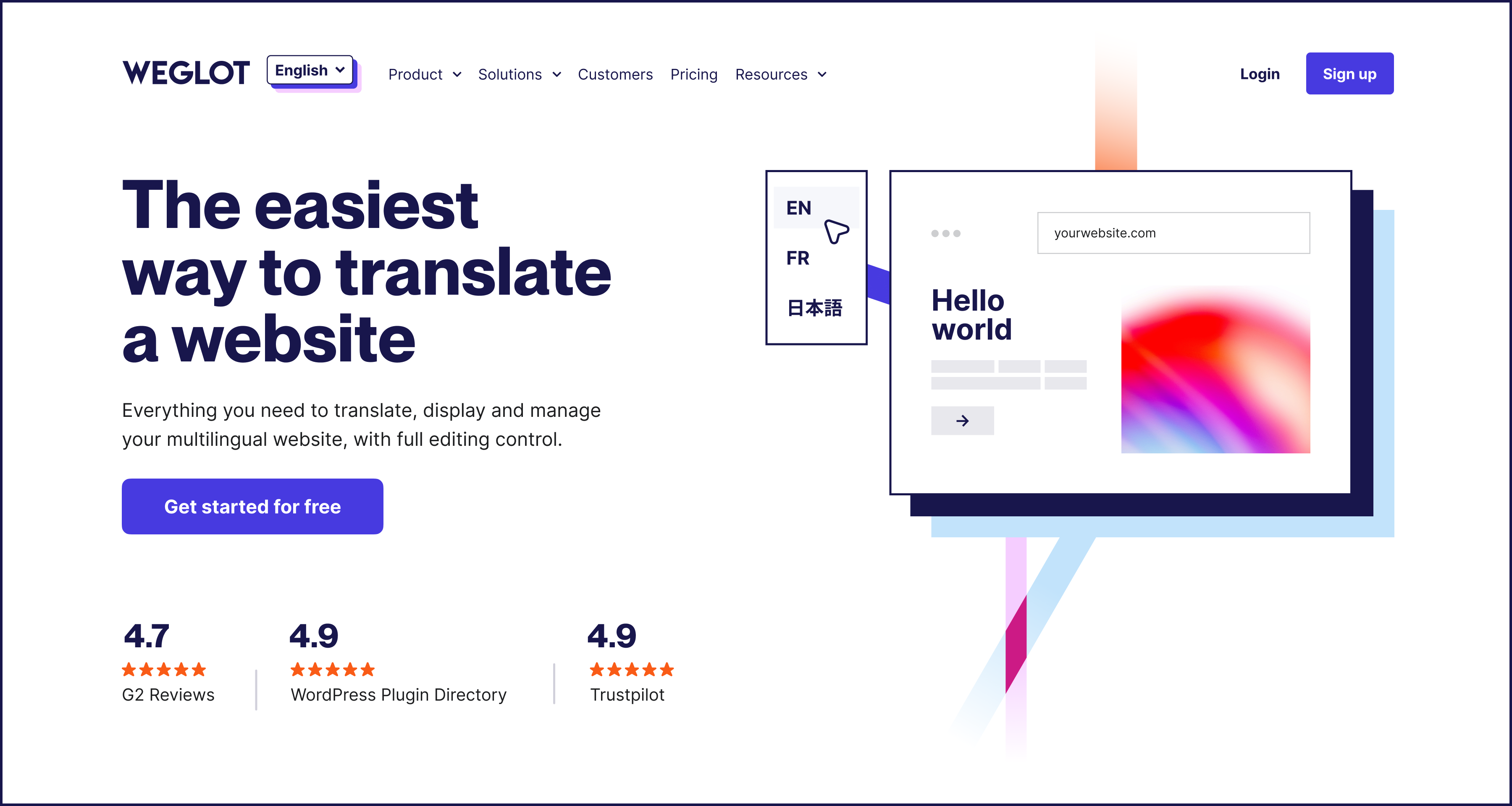
Weglot automatically translates your content, including meta descriptions, into multiple languages, ensuring that your multilingual Shopify store is SEO-friendly and accessible to users worldwide.
Optimize Your Shopify Store's SEO Today
So far, we've explored the importance of optimizing meta descriptions and title tags for your Shopify store. We've discussed best practices, provided a step-by-step guide to editing these elements on Shopify, and addressed some common questions.
However, it's crucial to remember that meta descriptions and title tags are just two pieces of the SEO puzzle.
To truly maximize your Shopify store's potential, it's essential to have a well-rounded SEO strategy. This includes:
Incorporating keywords into your page content and headers.
- Adding alt text to your images.
- Improving your site speed.
- Ensuring your website is mobile-friendly.
By focusing on all these elements, you can give your store the best chance of ranking in the SERPs, boosting traffic, and increasing click-through rates.
For those of you looking to optimize a multilingual Shopify store, Weglot is the perfect Shopify translation app It offers automatic content detection and translation, built-in multilingual SEO tools, and compatibility with all themes and 3rd-party plugins, including Shopify.
With Weglot, your meta descriptions, title tags, and other content are automatically translated and optimized for SEO in multiple languages, with translation management features that give you full editing control over the quality.
Don't wait to optimize your Shopify store's SEO. Start your journey to improve visibility and increase conversions today.
Try Weglot on your website with our 10-day free trial and experience the difference it can make to your store's SEO!

















