How to Create a Bilingual Website: A Complete Guide

Bilingual websites allow you to reach a larger market and sell to individuals and businesses internationally. Adding another language to your site means you can potentially double your reach and get more business domestically and abroad.
In this article, we’ll discuss some of the benefits of bilingual websites and show you how you can use Weglot to create a multilingual website for your company.
Benefits of Creating a Bilingual Website
There are two key benefits to a bilingual website.
Reach Non-English Speakers Abroad and Domestically
A bilingual website is essential for large and small businesses operating internationally. Just over half of the internet is in English, but only 25% of internet users speak English as a first language.
It’s also beneficial if you’re selling in a country where people speak more than one language. In the United States, 41 million people speak Spanish, and for many, that’s also their native language.
Adding a different language to your site can therefore significantly boost your potential audience reach. Research by Nielsen-Netratings found that because people who don’t speak English are generally under-served online, they’re more receptive to those websites that do translate content.
Enhance Your Brand
Translating your site into another language says something about your brand: you’re modern, outward-looking, and flexible.
Even if your website visitors have English as a second language, creating a bilingual website in their language will make it easier for them and send a message that you’re serious about engaging with them. That can be very powerful.
It can also increase sales – many online shoppers will only buy if the site is translated into their native language.
Finding a Bilingual Website Solution
Finding a multilingual website solution- whether for your existing page or a brand-new site isn’t always easy. Some of the features you need include:
- Quality: thorough and accurate translation
- Ease of use: quick translation without technical skills
- Flexibility: the choice between machine and human translation
- Efficiency: a solution you can manage with minimal time implications
Let’s take a look at each.
Quality Translation You Can Trust
You’ll need to ensure whatever translation solution you use translates all of the content in your site, including posts, e-commerce products, and other parts of the page like widgets and the menu.
Not all multilingual solutions do this: some just translate the main content and leave the rest of the screen untranslated. This isn’t good enough – a truly bilingual website should work better than if your visitors were just to use Google Translate in-browser.
Translation Software That’s Easy to Use
It will save you time and money if your translation solution is easy to set up and can be automated.
You’ll also need something that helps you with search engine optimization in both languages so that potential customers speaking both your target languages can find you. People speaking one language may search for very different keywords from those used by people speaking another language.
A Bilingual Solution That’s Flexible to Your Needs
A good solution for your bilingual website should be flexible. It should translate your website, whatever platform you’re using, and whatever browser your visitors are using. Whether you’re using WordPress, Shopify, Wix, or another platform, you need to know it works.
Software That Makes Managing Your Bilingual Site Efficient
Your first thought might be to set up a separate website for the foreign language and use it for content aimed at the second market in the second language. Or you might decide to use a WordPress multisite network and host the two sites on that, with a different domain name or subdomain for each.
Creating multiple sites will give you more work and could be very expensive. It will double the website management, web design, and content creation workload, and it will double your hosting costs. It could also impact your SEO and might confuse users. It also doesn’t actually solve the problem of how you’ll translate your site.
It’s far simpler to use a multilingual solution to translate your site into whichever language your current visitor prefers. That way, you only have one site to manage, one set of content, and one domain name.
So how can you build a multilingual website without all that extra effort but make sure it’s high quality, SEO optimized, and flexible?
How Weglot Helps You Create a Bilingual Website
Weglot is an all-in-one translation solution designed to make it simple to create and maintain multilingual websites. It will let you add new languages to the site and gives your website visitors the option of choosing the language they want to use. You can also set it to automatically detect users’ location and set the language based on that.
Features for Translating Content
Using Weglot to translate your content is straightforward. It not only gives you an initial layer of automatic translation, but you also have the option to hire out the translation of specific pieces of content to professional translators. You can choose to leave your automatic translations as they are, or use a combination of machine- and human-translated content.
The Weglot translation solution is optimized for search engines in both languages of your bilingual website, so your potential customers will be able to find you, no matter what language they’re searching in.
You can use Weglot as part of a team to manage and translate your bilingual website. So if you have one person uploading English content (or whatever the primary language is) and another team member managing translations (either automated or human), and yet another managing content optimization and SEO, Weglot will give them all the access they need to make your bilingual website really shine.

Features for Integration
Weglot is designed to work with all the major content management systems and software platforms, including WordPress, WooCommerce, Shopify, SquareSpace, Wix, and Weebly. It’ll work on all web browsers and on mobile phones too.

Integrating translated content into your multilingual website with Weglot is designed to be simple. It detects all of your website content (including homepage, blog, drop-down menus, headers, sidebar widgets, etc.) and translates it automatically. If you need to, you can review and edit the translated content, or you can just leave the software to do all the work.
It also includes a language switcher with flag icons or country codes so that users can switch between languages, enhancing the user experience. As soon as they do so, all the content on the current page will be translated for them.

Bilingual Website Examples
Two brands that have used Weglot to create multilingual websites are Ron Dorff and The Bradery.
Ron Dorff is an ecommerce brand fusing Swedish functionality with French style.

They needed a website translation solution that was easy to use and could translate all of their French-language content quickly, without missing anything. Their entire site was translated with Weglot in a matter of days. As a result, traffic increased by 400%.
The Bradery, is an ecommerce brand that runs flash daily sales from ethical fashion brands to help with overstock.
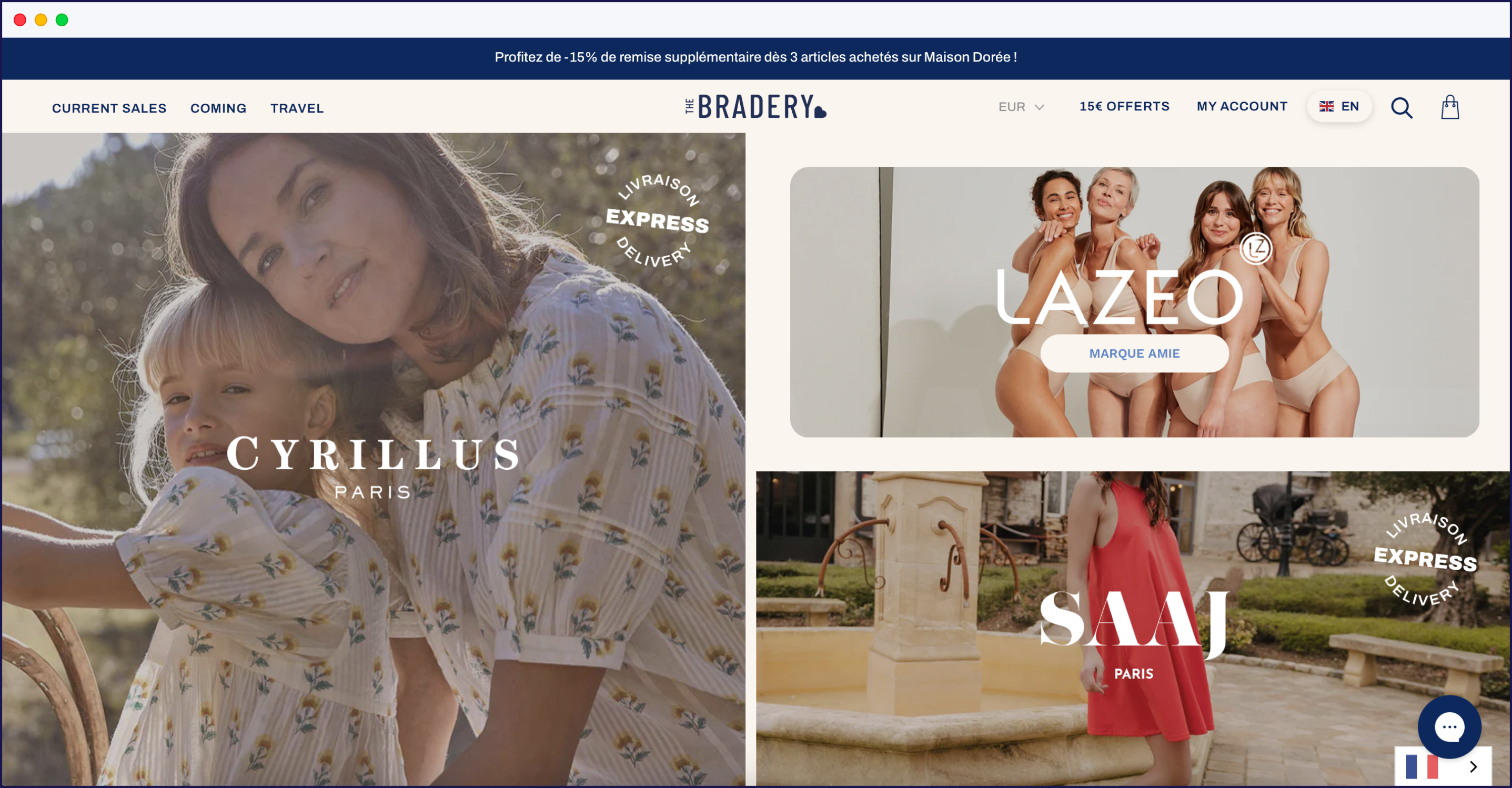
They needed a multilingual ecommerce site in two languages that would be easy to manage and could scale. They quickly discovered one of Weglot’s stand-out features – the option to blend human and machine translation which allowed them to handle the 500+ products they add to their site daily.
Tutorial: How to Use Weglot to Create a Bilingual Website
Setting up a bilingual website with Weglot consists of a simple step-by-step process.
Once you’ve installed and configured the languages you want to use (e.g., from the English version to Spanish), it will automatically translate all of your content for you. To manage translated content, you use the in-context editor. This lets you translate and optimize the content on your multi-language website. You can translate and manage any new content you add in exactly the same way.
To access your translations in the Weglot Dashboard, click on Visual Editor, then click the start editing button. Your site will open up in a new browser tab with the translatable content highlighted.

If you’re planning on using human translation, you can access translation services from the dashboard. Go to Translations, then click on the language whose translations you want to access. You can then select a piece of content (e.g., a page or post) that’s been translated and order a human translation right from your Weglot dashboard.
Once your content is translated, you can optimize it for SEO using the in-context editor to tweak your translated content and include keywords.
Supporting all this is the team collaboration feature. You can invite new members to the team in the Weglot dashboard by clicking on Settings and then Team. From here, you can manage team members and invite new ones.
A Bilingual Website Can Boost Your Business
Creating a bilingual website could open your business up to twice the market. If you can find a translation solution that’s easy to use but translates all of your content accurately and quickly, you’ll be able to reach more customers and enhance your brand.
Using the Weglot translation solution to translate and manage your multilingual site makes it easy while still giving you a professional and user-friendly multilingual website, Which in turn frees up time for you to focus on your content and your core business.

















