How to add languages to Salesforce

Making sure your Salesforce website has multiple languages is pretty essential today with customers wanting localized content. Translated content not only makes sure that you reach a wider audience, but it also makes them feel like you care, which is key to building a community.
This is backed up by the study conducted by Intercom which states that 70% of customers are more loyal to companies that offer multilingual support.
Let’s take a look at why you should add multiple languages to Salesforce, the different ways to add languages in Salesforce, and how to do it the simple way with Weglot.
Why should you translate your Salesforce website?
Enhance SEO
Translating your website usually leads to much better optimization on search engines. This can be a result of search engines reading each version of your translated website with a unique URL as part of the same website.
Using dedicated URLs, for example, you could have your original page as www.example.com while the french version could be www.example.com/fr and so on. This helps boost your SEO performance and helps you rank higher while not getting penalized for duplicate content.
Naturally, ranking higher in search results will also have a positive impact on your overall brand visibility.
Reach a wider audience
Having a website that can be read and understood by millions of people around the world pretty much ensures that your website is going to reach a much wider audience.
There are around 75% of people who don’t speak English on the internet and making sure your website is multilingual ensures that you reach these users as well.
Weglot user Bigblue was able to double their blog traffic by translating their entire blog into French. They made sure that they translated their English website into the native language of their domestic market, and it definitely had an impact with 2 times more blog visitors.

Increased revenue and traffic
Your Salesforce website is bound to increase its revenue and traffic as soon as you add different languages to it.
It’s said that a customer is 3 times more likely to carry out an online transaction when the products sold are listed in their native language.
Weglot user Jimmy Fairly added 4 languages to their website and its international turnover increased 10 times. Since they started offering their online shop in multiple languages, they also increased their international conversion rate 6 times.
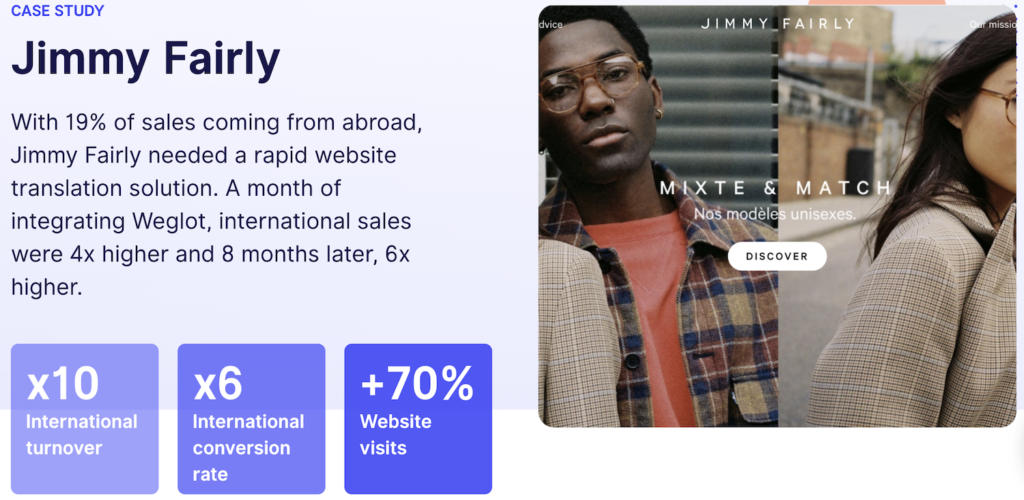
What are the different ways to translate your Salesforce website?
There are a couple of different ways to translate your Salesforce website, both differing in terms of complexity. We’ll take a look at Translation Workbench and our own Salesforce translation solution, Weglot.
Translation Workbench (Salesforce)
Salesforce offers its own method to translate its application using the translation workbench.
To get started with this, you will first need to enable the translation workbench by navigating to Setup, and then from set up, in the Quick Find box, search for “Translation Language Settings”, and then select Translation Language Settings.
On the welcome page, click Enable.

Once you have activated the translation workbench, you can now add supported languages, for example: Spanish or French, to your Salesforce website and also assign translators.
Note: Don’t forget to turn your selected language to “active” to ensure these translations are available to your users.
While you can manage the translations within your Salesforce backend, you’ll still need to provide the translations for your site or assign them to translators. This means there’s still a lot of manual work to be done to translate the content either internally or with a team of external translators. You could add translators to your CMS, however, this can lead to potential privacy and security issues.
A quick Google search will show you that it’s not super simple to understand exactly what needs to be done and how quickly you can translate your Salesforce website when using the translation workbench and that’s where Weglot steps in.
A simpler way to do it with Weglot
Weglot allows you to translate your entire Salesforce website including your Salesforce experience cloud, knowledge base, commerce cloud sites, and even your metadata in minutes. No matter how different your page layouts are, Weglot is able to translate them.
With Weglot the translation process is completely automated, meaning it has the functionality that allows you to translate without file exchanges, copy-pasting in your CMS, or any lengthy back and forth with translators.
All you need to do is install Weglot in Salesforce and your website is translated instantly using leading machine translation providers. This can be done with zero technical input, however, if you’d like to get your development team involved, you can direct them to our technical explanation for more details on how Weglot works.
Once you’ve added Weglot you can then add your translator team to edit your translations within Weglot’s easy-to-use platform where they can approve, edit and manage all your site’s translations.
Other translation management features include a glossary, import/export, visual editing, variables and translation exclusions. Important to note, that this is all held outside of your CMS within a dedicated dashboard.
Translate your Salesforce website with Weglot
1. Create a Weglot account
This is where you will be able to find and manage all your translation settings and access the Weglot Dashboard.
After signing up you’ll receive a confirmation email that will take you to the Weglot Dashboard. Give your project a name and select Salesforce from the ‘Website technology’ dropdown.
2. Add your new languages
You’ll then be prompted to enter the default language of your website + the language(s) you want your website to be translated into. Add these and click next.

Copy the code now shown on your screen and change “YOUR_API_KEY” with the one found in the Weglot settings section.

Go into your Salesforce account, navigate to ‘Settings’ > ‘Advanced’ and ‘Edit Head Markup’, and paste the code here shown in the step before.

Click save and close and your Salesforce website is fully translated. You can now use Weglot post-editing features to enhance your translation project.
Summing up
Translating your Salesforce website can lead to a huge return on investment and it’s proven to lead to results in the long run. Doing this with an easy tool like Weglot that lets you translate your website into multiple languages, is a win-win!
Interested in understanding how Weglot can help you? Book a call with our sales team.

















