How to dominate Bing SEO in 2023 (complete guide)
.png)
The competition on the Google search engine results pages (SERPs) is brutal. If you’ve been having trouble getting your website to rank on page one of Google – much less the top three positions – ranking on Bing could be the alternative you need.
We know, we know. Bing? Really?
Yes, really.
While Bing may be regarded as that search engine that people swiftly replace with Google when they get their new Windows machines, it still handles a surprisingly respectable number of search queries – and enough of them to make Bing search engine optimization (SEO) a worthwhile effort.
Let’s dive into key SEO tips for helping your website rank as high as it can for Bing users – and getting you the web traffic you seek.
Understanding Bing SEO
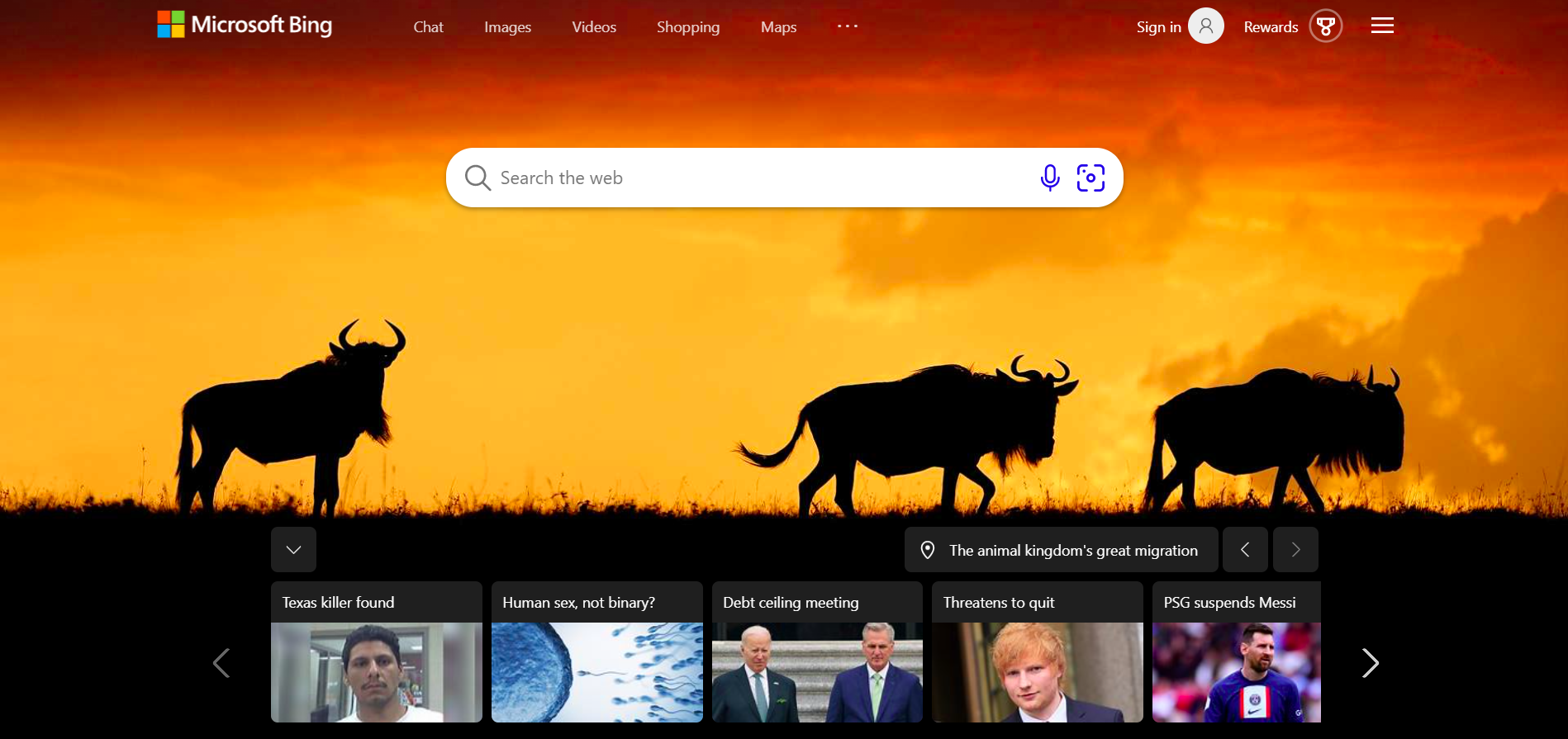
Developed by Microsoft, Bing owns approximately 8% of desktop search engine market share as of March 2023. This percentage may not sound like a lot, but it’s enough to make Bing the second-most-popular international search engine.
So even though many people tend to equate “SEO” with optimizing their websites for Google, Bing is not a search engine to be ignored. If you manage to secure high rankings on Bing’s SERPs, you could potentially enjoy a lot of website traffic, leads, and subsequently conversions.
This is especially given “the new Bing,” which lets users get responses to queries in a chatbot-style interface powered by artificial intelligence (AI). Microsoft actually got the jump on Google here, launching its AI-powered search chatbot ahead of the latter and reaping most of the early attention and praise of this technology.

The good news is that getting Bing’s “conversation mode” (as it’s officially called) to quote you in its responses “generally relies on the same parameters” as the main Bing SERPs. Therefore if you undertake Bing SEO for the search engine’s traditional list of blue links well, you have a great chance of the Bing chatbot directing searchers toward your website too.
And the even better news? Improving your rankings on the Bing SERPs may be easier than doing the same on Google’s.
What are some key differences between Bing and Google SEO?
While Google and Bing provide similar guidelines for helping your web pages rank well on their SERPs, there are some differences. For example:
Bing places more emphasis on exact-match keywords
When ranking content, Bing’s main aim is to list results that are “relevant” to the searcher’s query – which Bing defines as “how closely the content on the landing page matches the intent behind the search query.”
It seems that Bing determines relevance primarily based on whether a web page contains keywords that exactly match those the searcher has used. (“Keywords” are the words and phrases people type into search engines to look up something online.)
While Bing also considers “semantic equivalents” (keywords consisting of different words from those the searcher has used, but have similar meanings), these keywords appear to take secondary consideration.
In contrast, Google first tries to understand the user intent behind a query before returning web pages that satisfy such intent. This is regardless of whether the keywords in these pages exactly match those in the searcher’s query or not.
Bing takes user engagement metrics into account when ranking pages
Such user engagement metrics include:
- Click-through rate (the percentage of searchers who clicked a web page after seeing it on the SERPs, also known as just “CTR”).
- Time spent on the pages visited.
Bing also tracks what a searcher does after returning to the SERPs, such as whether they refined their search query before performing another search.
Meanwhile, Google does not use engagement metrics as a ranking factor.
As a whole, it’s the general consensus that Bing’s search algorithms aren’t as sophisticated as Google’s, so you may have a simpler time with Bing SEO than its Google counterpart.
And on that happy note, let’s look at some guidelines for ranking well on Bing next!
What are some guidelines for ranking well on Bing?
Bing has published guidelines to help website owners understand how to optimize their websites for higher rankings on its SERPs.
These guidelines are called the Bing Webmaster Guidelines and we’ll share some of the key on-page SEO ones in this section. If you’re used to optimizing your web pages for Google, you’ll find many of these guidelines familiar:
- Create a well-structured website that’s easy to navigate and understand: For example, using H1 to H6 header tags for headings can help users – and Bing – understand the hierarchy of the information you’ve presented on your website.
- Create high-quality content that offers real value to users: Bing evaluates the quality and credibility of a website’s content when deciding how to rank it. It also generally prefers up-to-date (or “fresh”) content over old and outdated information. There are “no hard and fast rules” on word count: instead, Bing looks at the relevance of the content to the search query.
- Write “descriptive, specific, and accurate” HTML tags: This includes providing unique title tags for each web page and image alt text that accurately describe the image in question.
- Avoid using spammy techniques that violate Bing’s guidelines: Cloaking is one such technique, and involves showing different versions of the same web page to Bing’s crawler (called “Bingbot”) and your visitors respectively. Bing expressly warns that using cloaking could result in your website being de-indexed from its SERPs entirely.
- Provide a great user experience: When you do so, Bing is more likely to regard your web pages as helpful for searchers. Methods of improving your website’s user experience include making your content accessible to users (in terms of being convenient for users to perceive) and improving your page load times.
Optimizing your website’s keywords for Bing’s crawlers
Given the important role that keywords play in helping Bing rank web pages for search queries, work to optimize your web pages for keywords relevant to your business.
Add these keyword optimization steps to your Bing SEO strategy:
- Invest in a keyword research tool: This tool will be your best friend in helping you uncover keywords worth optimizing your content for. It will also provide information such as a keyword’s popularity (in terms of its monthly search volume) and how difficult it may be to rank for the keyword – all of which will inform your decision on whether to target it. Popular keyword research tools for Bing SEO include Semrush and Ahrefs, and Bing also provides a free Bing Keyword Research Tool.

- Undertake keyword research: Now comes the actual process of researching keywords for which you want to rank your website. It may be a good idea to prioritize “long-tail keywords,” which are keywords that comprise longer phrases instead of single words. Such keywords are generally easier to rank for as their niche nature tends to make them less frequently targeted by other websites. The specificity of long-tail keywords also makes them have higher conversion potential if they involve “bottom of the funnel” queries, such as “best animal onesies for children.”
- Perform a competitor analysis: Your keyword research tool may also offer features for checking the keywords your competitors are targeting – and thus getting keyword ideas for your website. Just make sure not to target a keyword solely because a competitor has done so! Instead, consider whether having your website appear in that keyword’s SERPs will help drive relevant Bing traffic to your business.
- Insert your target keywords into your website: The best places to insert your keywords are generally your title tags, meta descriptions, headings, and a few places throughout your content. With Bing’s preference for exact-match keywords, it may be wise to insert your keywords exactly as they are spelled (assuming that the spelling is accurate and the sentence makes grammatical sense). However, avoid “stuffing” your content with irrelevant keywords as this can lead to Bing de-ranking or even delisting your website.
- Track and analyze your keyword rankings: Regular monitoring will help you stay on top of your rankings and take prompt remedial actions where necessary. For example, if a web page’s ranking for a certain keyword has been slipping, this could be a sign the page’s information is no longer “fresh” and needs updating. Most good keyword research tools will include features for tracking your rankings over time.
Building quality backlinks that boost your website authoritativeness to Bing
The more websites that have linked to yours, the more popular yours will seem – which may in turn lead to a boost in your Bing rankings. Therefore, it’s typically a good idea to work on “building links,” or getting other websites to link to you, as part of your Bing SEO efforts.
However, Bing frowns upon engaging in “abusive” link-building tactics such as:
- Buying a large number of temporary links to artificially increase your link count in the short term.
- Using “link farms” to get the numerous websites in their network to all link to yours.
Such tactics can result in Bing delisting your website and should be avoided like the plague.
Instead, focus on organically (or naturally) building “quality” links, which Bing defines as links from websites it already knows and trusts. Some suggestions it provides for building quality links include:
- Creating high-quality, shareable content: If you create content that others find helpful, website owners will naturally want to link to it more than thin, filler content that barely contains any insights. And high-quality content isn’t limited to blog posts either – infographics, case studies, and videos can also attract backlinks if they are value-packed.
- Contributing guest posts: Some publications and blogs accept guest articles and will link these back to their authors’ websites. However, you’ll need to persuade them why you’re the best person to blog about a topic as opposed to anyone else. Craft your pitch accordingly!
- Helping visitors to link to your website easily: One way would be offering code snippets that visitors can easily copy and paste for linking to your website from their own.
- Getting listed in an online directory: These websites provide a one-stop platform for visitors looking for resources on a certain topic. For example, Construction.co.uk hosts a massive directory of companies that offer construction-related services. There are even subdirectories for specialties such as plumbing and heating. So start looking up online directories relevant to your industry and exploring how you can get your website listed there.
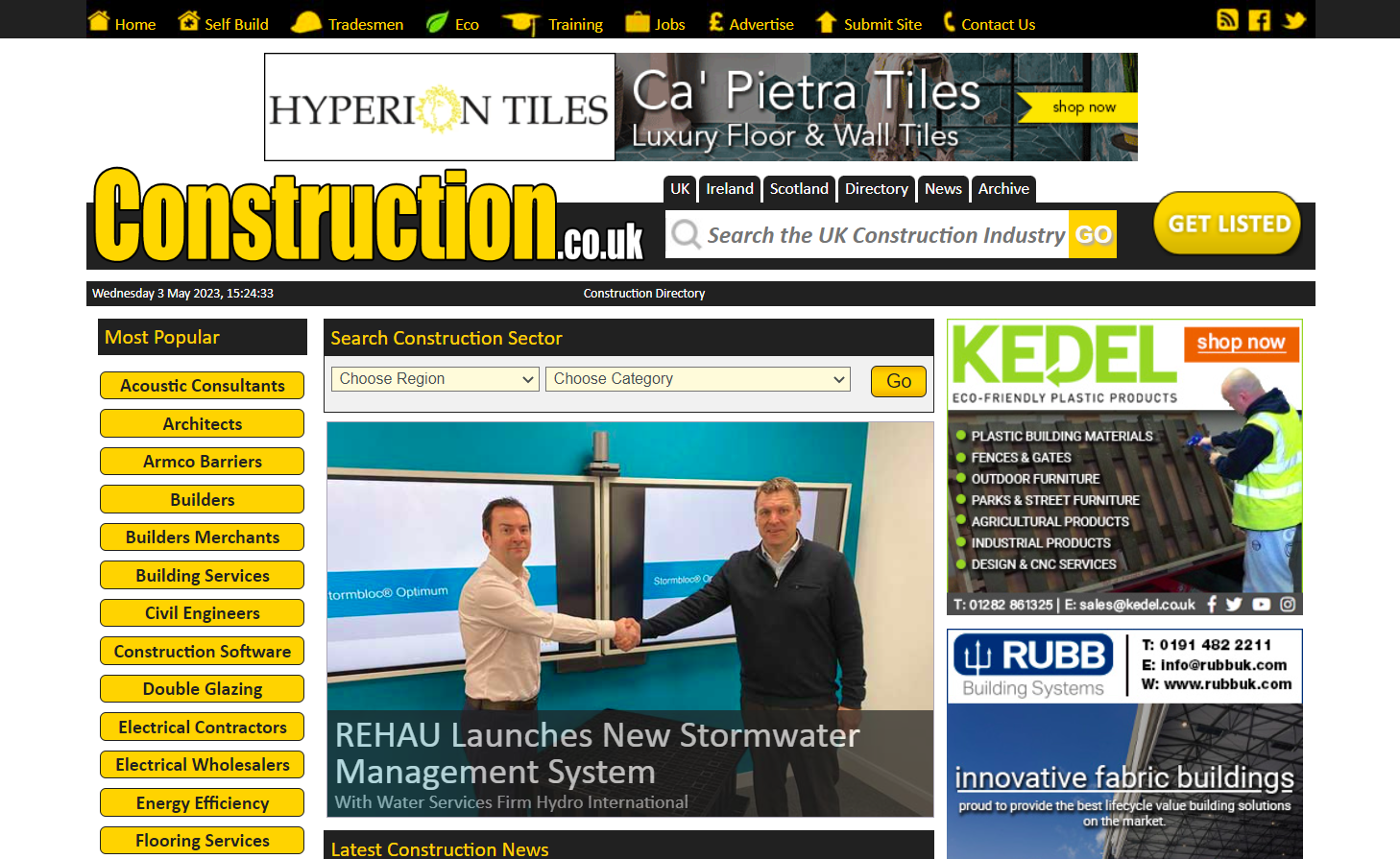
- Just ask! You’ll be surprised – some websites may be more than happy to link to your website if you simply ask and give them a reason to. For instance, you could point out that an external resource they’ve linked to has been taken down and suggest they replace it with a link to your own (ideally more comprehensive) resource. Tools such as Ahrefs or Website Auditor can help you discover such broken-link building opportunities at scale.
Link-building can be challenging as whether you get the coveted backlink isn’t entirely within your control. You could create the most mind-blowing content out there, only for the website you’re courting to deny you a link for some unknown reason. But don’t give up!
As the Bing Webmaster Guidelines encourage:
“Obtaining links from trusted sites requires hard work, but if you follow a consistent pattern of providing valuable content to your users and share links from your website to others, the trusted links will begin to appear on your website.”
Optimizing your website media for higher Bing rankings
Don’t overlook your images and videos while undertaking Bing SEO for your text content! These multimedia can rank on Bing’s video and image search results (also called “experiences”) and direct extra traffic your way.
Bing is more likely to display image or video results over text ones if doing so satisfies the searcher’s intent. This could be where you search for “cat photos” in the regular search box for text results, for example:
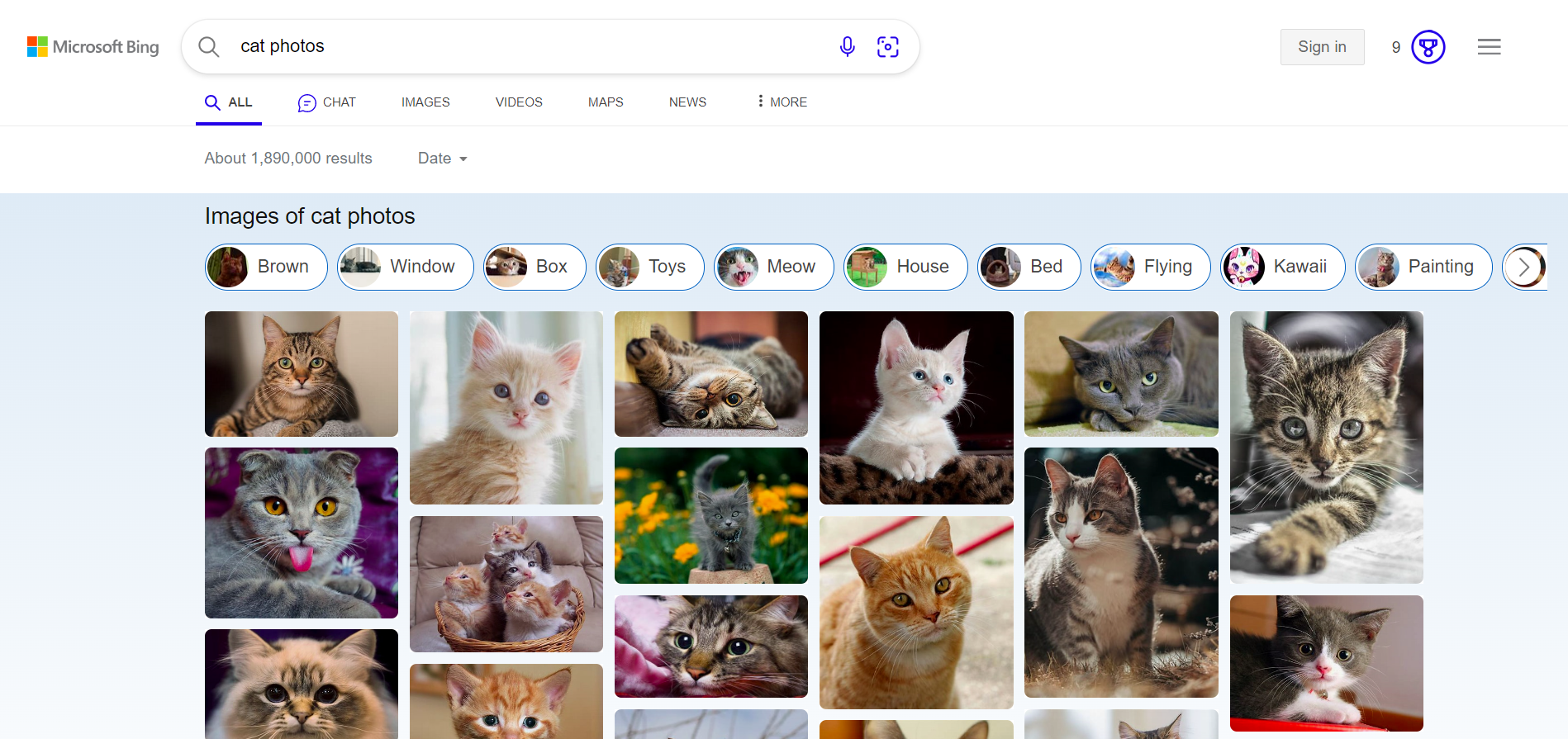
Bing uses the media’s metadata (such as image alt text), and its own optical character recognition technology and deep learning algorithms, to understand what the media is about. It then ranks the media by applying largely the same factors it uses to rank text content, such as relevance, quality, freshness, and authority.
You can therefore give your website media the best chance of ranking on Bing by:
- Making your multimedia content relevant to visitors and high-quality in nature: For example, such content should be unique and original. It should also help address the searcher’s intent.
- Using descriptive media titles, filenames, captions, transcripts, and alt text: Such accompanying text content helps Bing understand your media and rank it appropriately. They also improve your media’s accessibility as visually impaired visitors can use screen readers to have such descriptions read out to them, and perceive the meaning of your media in that way.
- Optimizing your media file sizes: Media that take up less storage space will help the web pages they’re embedded in load faster, which improves the user experience and the likelihood of Bing ranking the page higher. So before uploading media to your website, try to reduce its file size as much as possible. Image compressor tools such as ImageOptim can help shrink your images without overly compromising on their quality.
- Adding semantic markup to your media: Also known as structured data, these code annotations offer more context on your media. Not only can they help Bing better understand and index your media, but Bing may also use them to populate rich features for your listings and make them more attractive to searchers. You can use Bing’s URL Inspection tool to check if you have marked up your content correctly.
Improving your website’s technical setup
Finally, let’s cover some technical SEO tips. Here’s how you can soup up your website’s technical backend to help Bing crawl your website more easily and award it with higher rankings.
- Submit an XML sitemap to Bing: This is a document in XML format that lists the available web pages and media on a website. Bing’s crawlers will use the sitemap to identify all the possible content on your website for indexing and ranking. To submit your XML sitemap to Bing, you can either use the Bing Webmaster Tools Sitemap tool or add your sitemap’s URL to your robots.txt file. (Your robots.txt file tells Bing which website pages or files it can and cannot crawl.)

- Make your website mobile friendly: Bing has taken a mobile-first approach to ranking websites since 2015, which means your website will need to cater to the needs of mobile users if it is to rank well. For example, the mobile version of your website may need to feature large buttons that span the width of the mobile screen for easier tapping. Using a responsive website theme can help your website automatically reconfigure its look for the best user experience after it has identified the visitor’s device type.
- Reduce your page load speeds: As mentioned earlier, Bing may regard a page that loads too slowly as less helpful for visitors and thus rank the page lower. Apart from optimizing your media file sizes, you can also improve your page speeds by using a content delivery network (CDN) to load versions of your web pages stored in locations geographically closer to your visitors.
- Use canonical tags: These tags inform Bing of the “master copy” of your web pages in the event it encounters multiple pages with similar or even identical content. Bing can then ignore the duplicate page versions and crawl your website more efficiently.
Website translation for Bing SEO
Among other factors, Bing takes into account a page’s language, and the searcher’s city and country, when ranking web pages. A page in the native language of searchers in a particular geographical region is hence more likely to rank higher than another page that is not.
So if you are trying to get more website traffic from searchers in a certain location, translating your web pages into their native language can influence Bing to rank your pages above pages in other languages.
Such translation work falls under the scope of multilingual SEO, which also involves:
- Localizing your content: Localization is the process of adapting something (being content in this case) to suit the local context. To localize web content, you may need to translate it into your target audience’s native language and then modify the translation to include region-specific slang or dialects.
- Implementing hreflang tags on your web pages: Hreflang tags are HTML code attributes that signal to search engines the language a web page is in and the geographical region for which the page is intended. They hence help search engines serve the appropriate versions of your web pages to searchers with certain language and location settings.
- Storing the different language versions of your web pages under subdirectories or subdomains: Subdirectories store your web pages under your website’s main root folder, while subdomains have their own domain and are considered separate websites from your main one. Both directory structures have pros and cons, and you can read about these – and their SEO implications – in our guide to subdirectories and subdomains.
Learn more essential multilingual SEO tasks in our international SEO checklist.
Weglot: your solution for optimizing your website for multilingual Bing searches
For multilingual SEO purposes, there are various ways of translating your web pages for searchers who speak a different language from you.
Manual translation, where you translate your pages by hand (either by yourself or by engaging professional translators), is one option but it can prove time-consuming. Alternatively, you could rely on machine translation and have a computer program translate your text for you. Machine translation can translate text quicker than humans, but the resulting translations may still need further refinement for accuracy and cultural nuance before they’re ready for use.
Hybrid translation is, therefore, our recommended approach to website translation, where you’d use machine translation to get initial translations that you manually edit to perfection. It combines the speed and high accuracy of machine translation with the attention to detail involved in manual translation to produce the most accurate and culturally appropriate translations in the shortest time possible.
If you’re keen on translating your website using hybrid translation, try our Weglot website translation solution. It automatically detects and translates all content on a website using a machine learning provider that delivers the highest-quality translations for a given source and target language pair. It then displays your translations under language subdomains or subdirectories, depending on your preference.

All translations are stored in a collaborative Weglot Dashboard for further review and refinement. You can then use Weglot’s translation management tools to invite other users, such as your team members or professional translators, to view and help edit these translations. Weglot displays the finalized translations on your website under language subdomains or subdirectories, depending on your preference, when you’re satisfied with them.
Weglot also offers other powerful functionality for multilingual websites such as:
- Simple integration: Weglot can integrate with all leading website platforms, such as WordPress and Shopify, and custom-built sites. The integration process is straightforward, making it possible to get a fully translated website in minutes.
- Automatic metadata translation: Weglot doesn’t just work its translation magic on your website’s main text – it also detects and translates website metadata instantly.
- Hreflang tag implementation: If you find creating and adding hreflang tags to your website complicated, you’ll be glad to know Weglot will help insert them into your translated pages automatically.
- Language subdomain or subdirectory creation: Whether you prefer to use subdomains or subdirectories for your translated website variants, Weglot can create your preferred directory structure and store your translated pages under it.
Last but not least, we provide a vast collection of resources for helping you get the most out of Weglot, such as support documentation, multilingual SEO training in our Weglot Academy, as well as comprehensive guides on our blog (which you are currently reading!)
If you’re ready to start using Weglot for multilingual Bing SEO, sign up for your free 10-day trial here.
Dominate the Bing SERPs in 2023
If you’ve optimized your website for Google’s SERPs, you’ll realize that many of the relevant guidelines there also apply to Bing SEO – namely creating high-quality content, getting authoritative websites to link to you, and maintaining a solid technical foundation for your website.
So if you’ve already done all this, you’ve got a good chance of ranking well on Bing! Just keep publishing outstanding content, building quality links to your website, and making sure your website’s technicals are in tip-top shape. You should then start to see credible Bing search engine rankings if you haven’t already.
Ranking well on Bing globally will take more work as you’ll need to translate your website content and help search engines index and rank these for multilingual searches. In this respect, our Weglot website translation tool provides all the key features for effortlessly translating your website, displaying the translations, and setting up the right code infrastructure to help Bing, Google, and other search engines identify your website as a valuable resource for international searchers.
Sign up for a free 10-day trial to try Weglot’s multilingual SEO capabilities on your website for yourself.



















